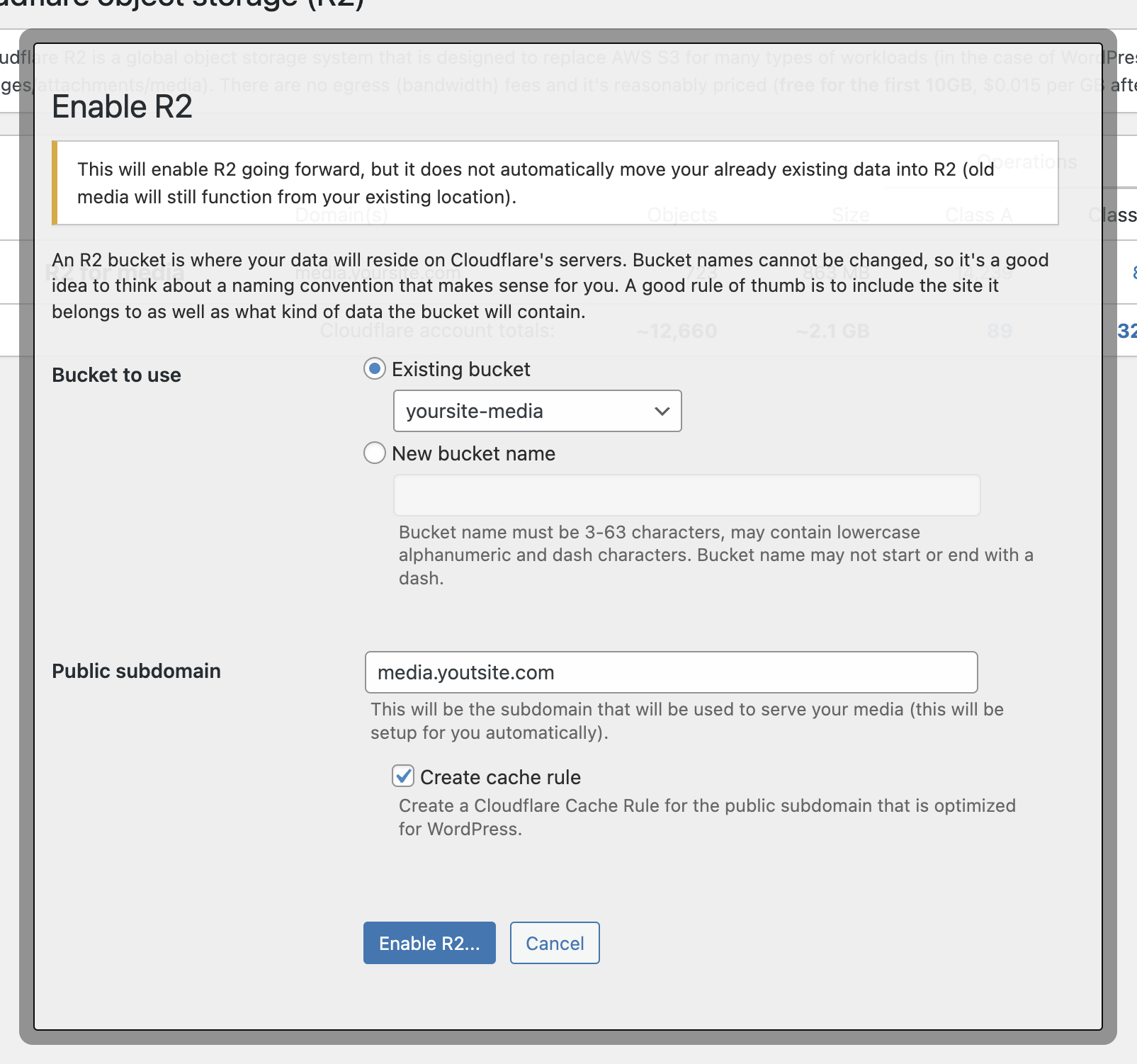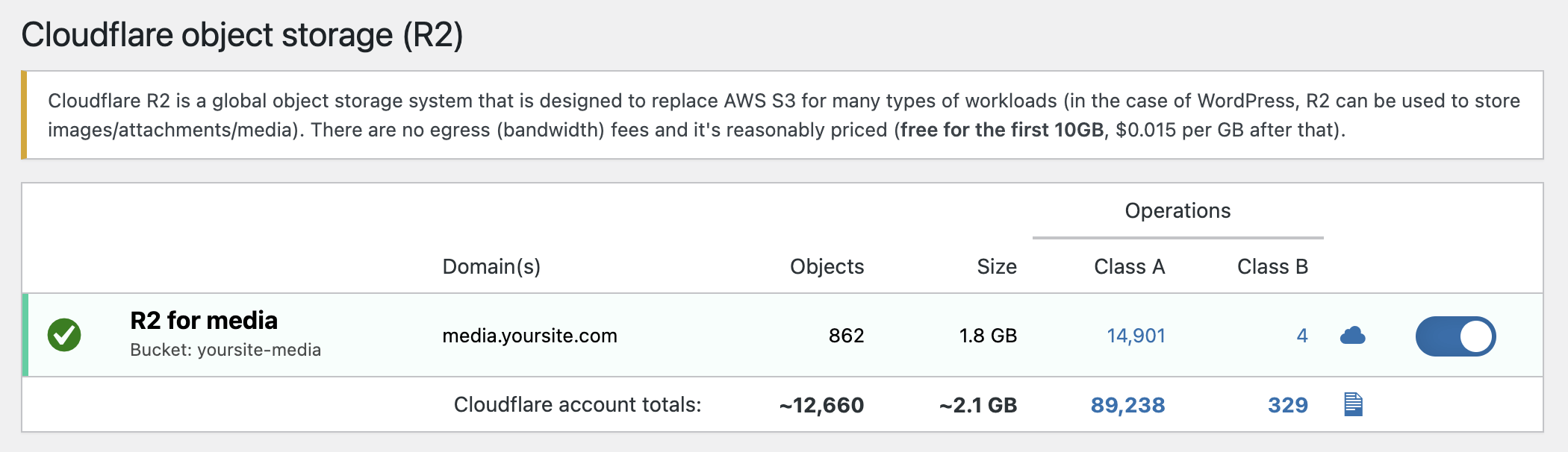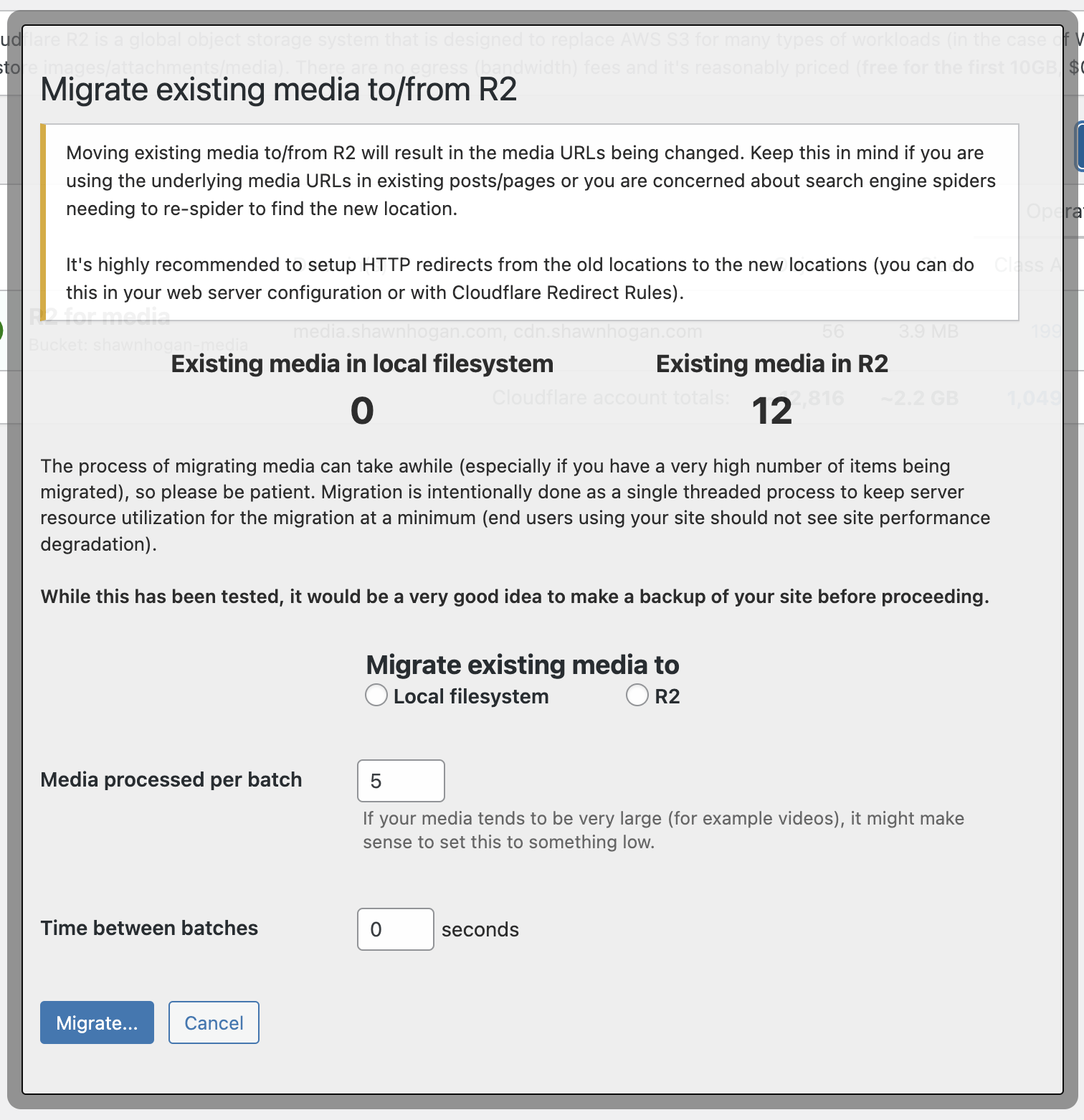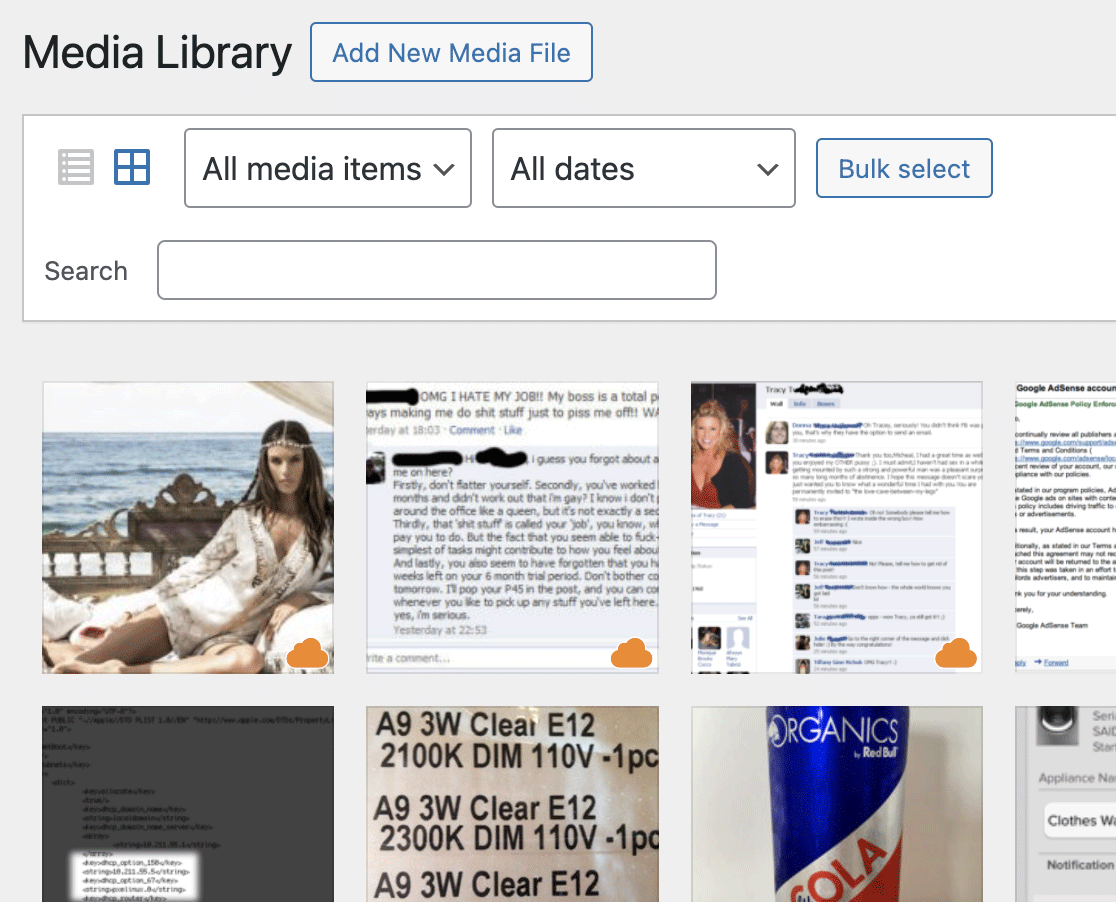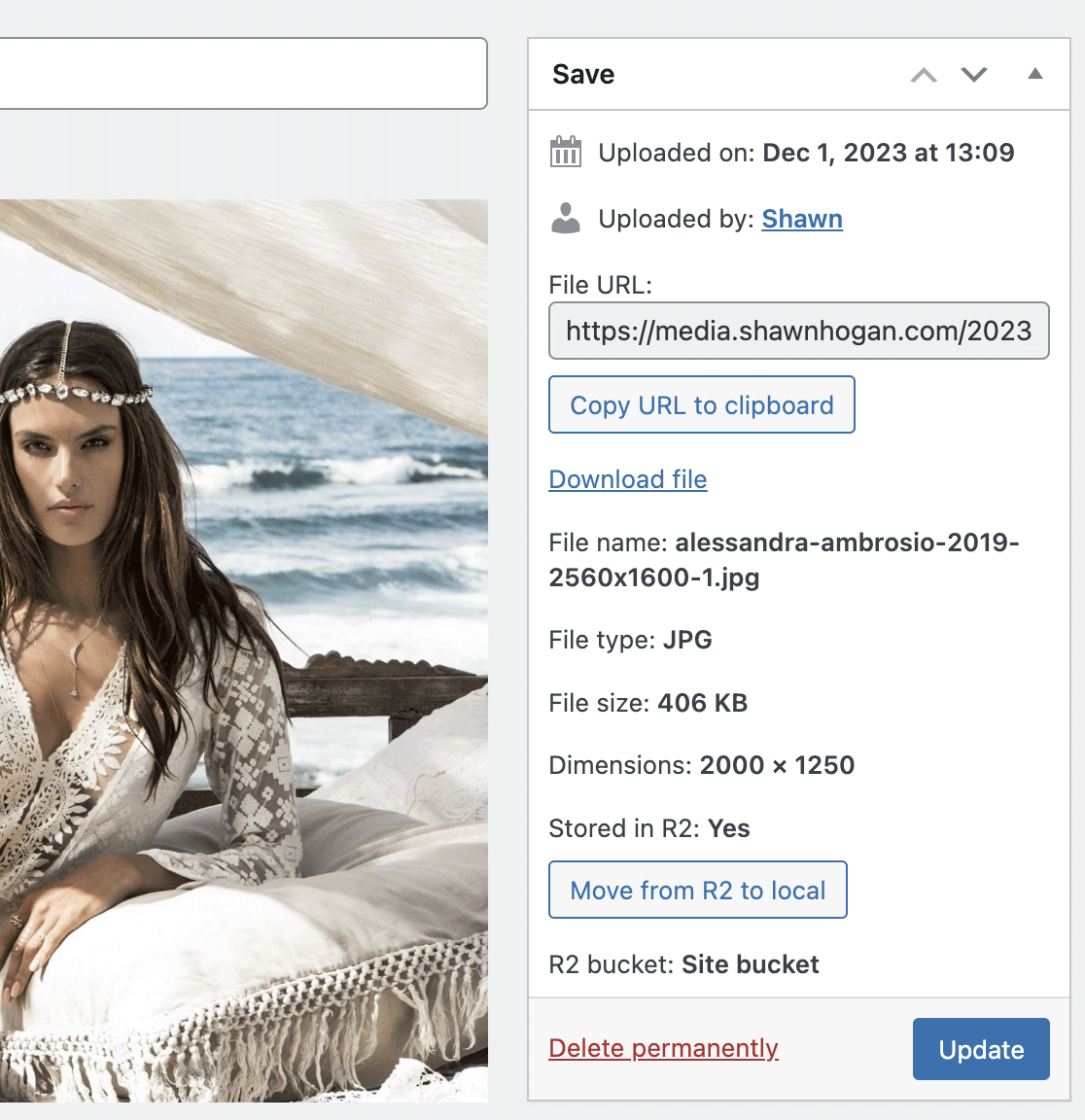rocket_raf
New member
Hi, The R2 support requires premium version but I would like to evaluate this feature before upgrading. Could you please at least create a video or a set of screenshots illustrating how to use this feature?
By the way a general question, I use LiteSpeed Cache without their CDN, but still doing some optimizations. Would there be possible conflict between these two plugins, yours and LSC?
Thanks.
Raf
By the way a general question, I use LiteSpeed Cache without their CDN, but still doing some optimizations. Would there be possible conflict between these two plugins, yours and LSC?
Thanks.
Raf