- Requirements
- WordPress 5.3+
A Cloudflare account (which is free) https://www.cloudflare.com/
- License
- Perpetual use (right to use indefinitely) for a single site (includes 12 months of support and updates).
Important
This plugin is an extension of the free version that is available on WordPress.org (you need the free versions installed in order to use this plugin).
Everything is available from within WordPress (you do not need to go to Cloudflare for things) via the Cloudflare API. This allows you give admins permission to do certain things (for example block IP addresses within Cloudflare without giving them access to your Cloudflare account).
It simplifies/automates much of the configuration and usage of Cloudflare within WordPress.
Store WordPress media in the cloud with Cloudflare R2
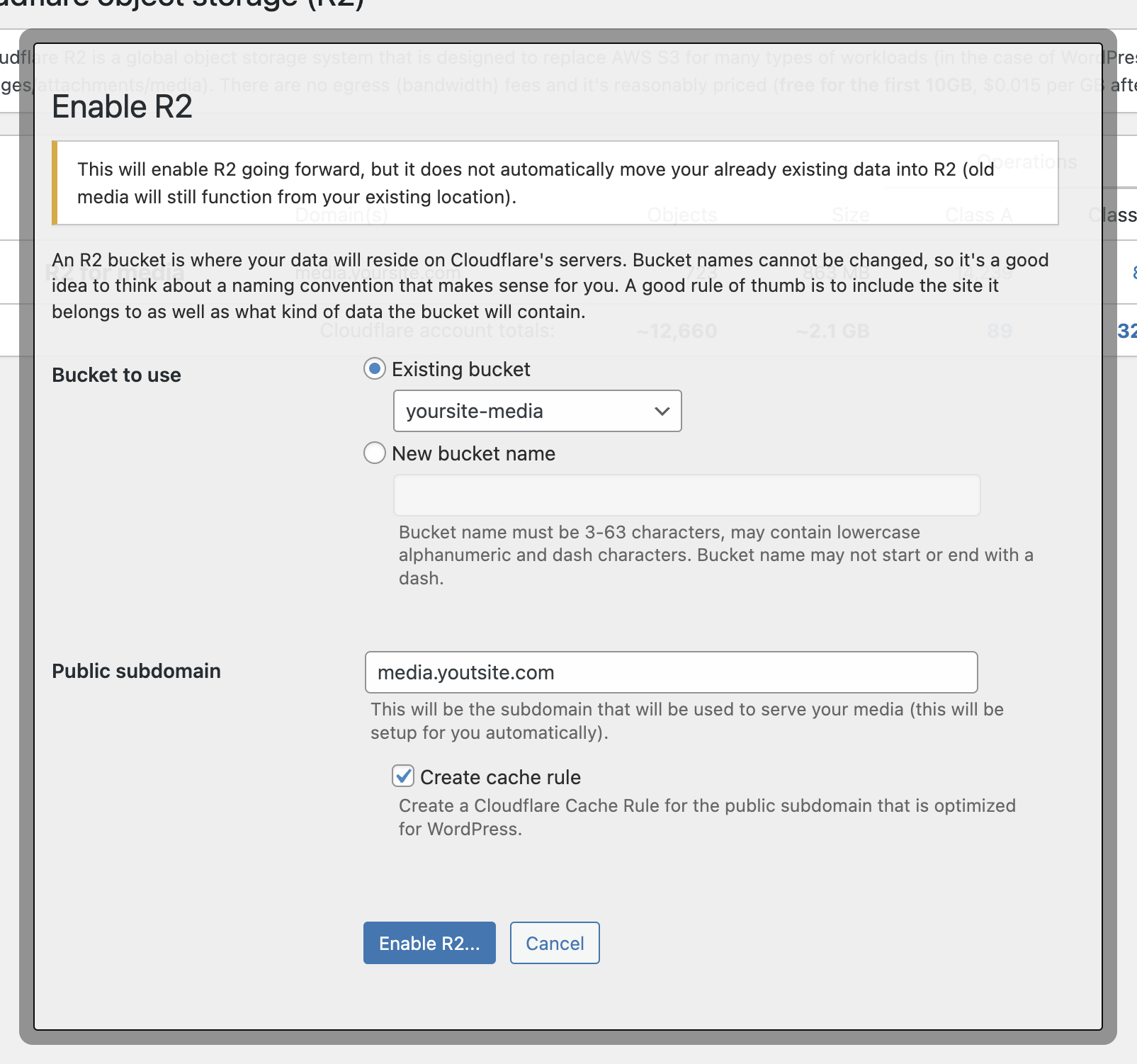
Put media/content closer to the end user (in Cloudflare data centers around the world) to make your site faster for users. Takes the complexity out of setup/configuration of cloud storage buckets (the plugin does it all for you).
Simple pricing (no bandwidth/egress fees):
- First 10GB free (really)
- $0.015 per GB, per month after 10GB (storing 50GB in R2 would result in $0.60 per month cost)
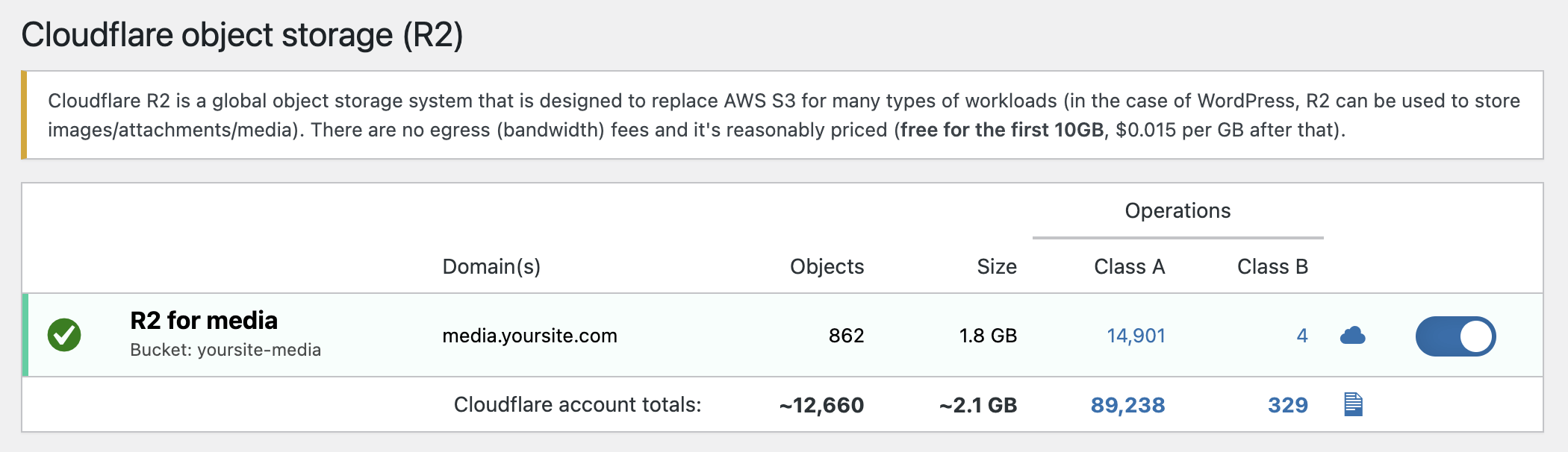
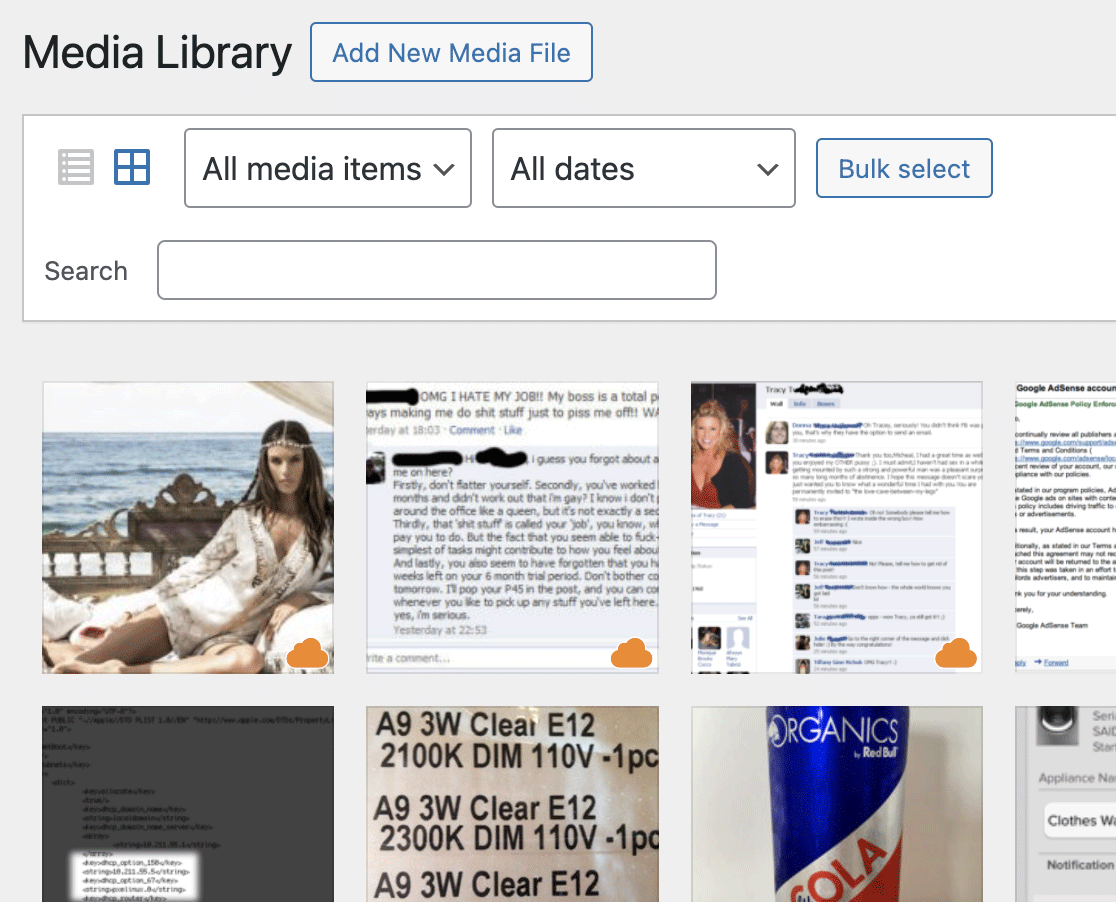
Transfer existing media
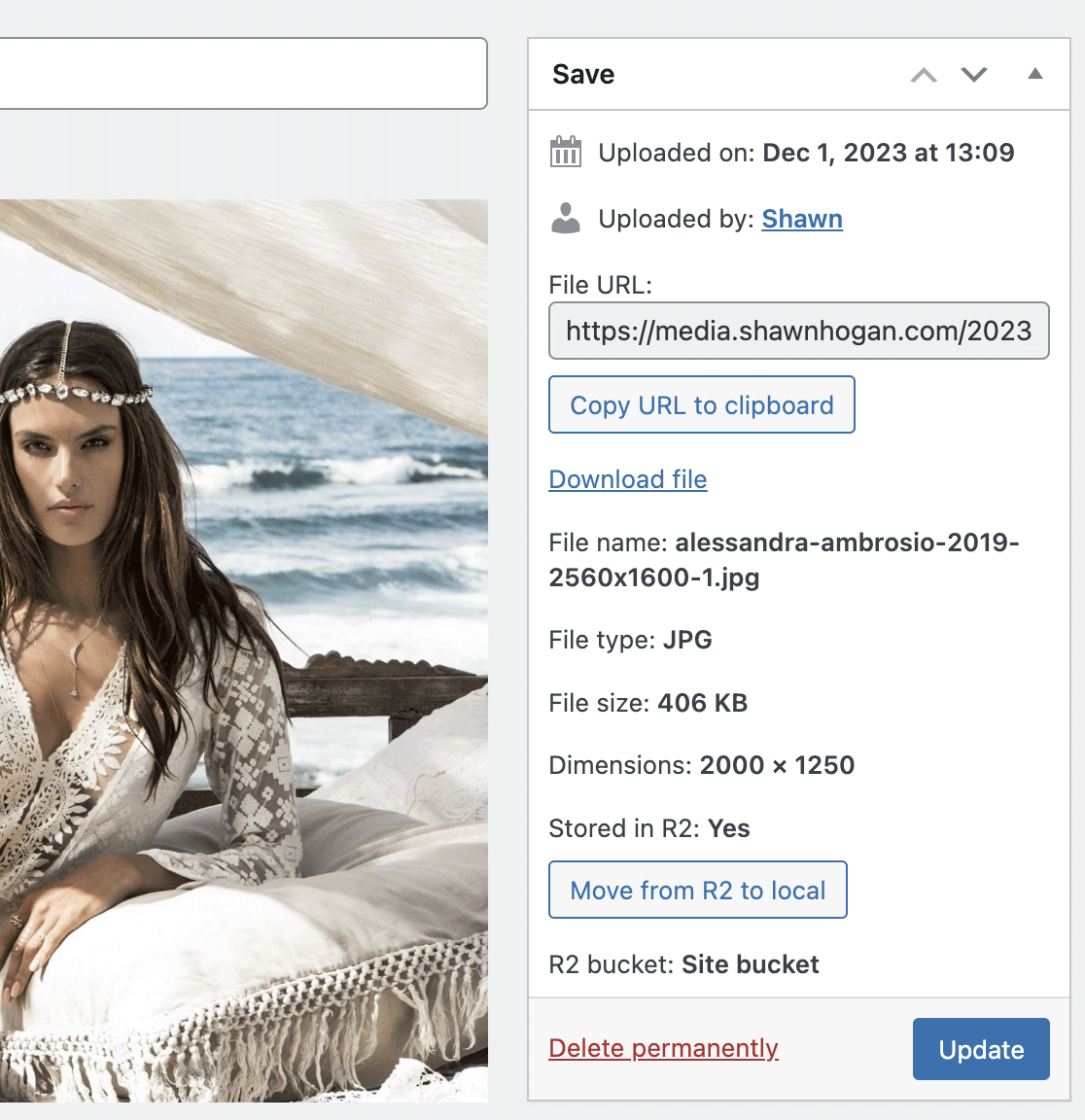
You have the ability to transfer existing media to R2 (both individually or in bulk).
For bulk migration, you can do it via the web or with a shell/CLI based tool.
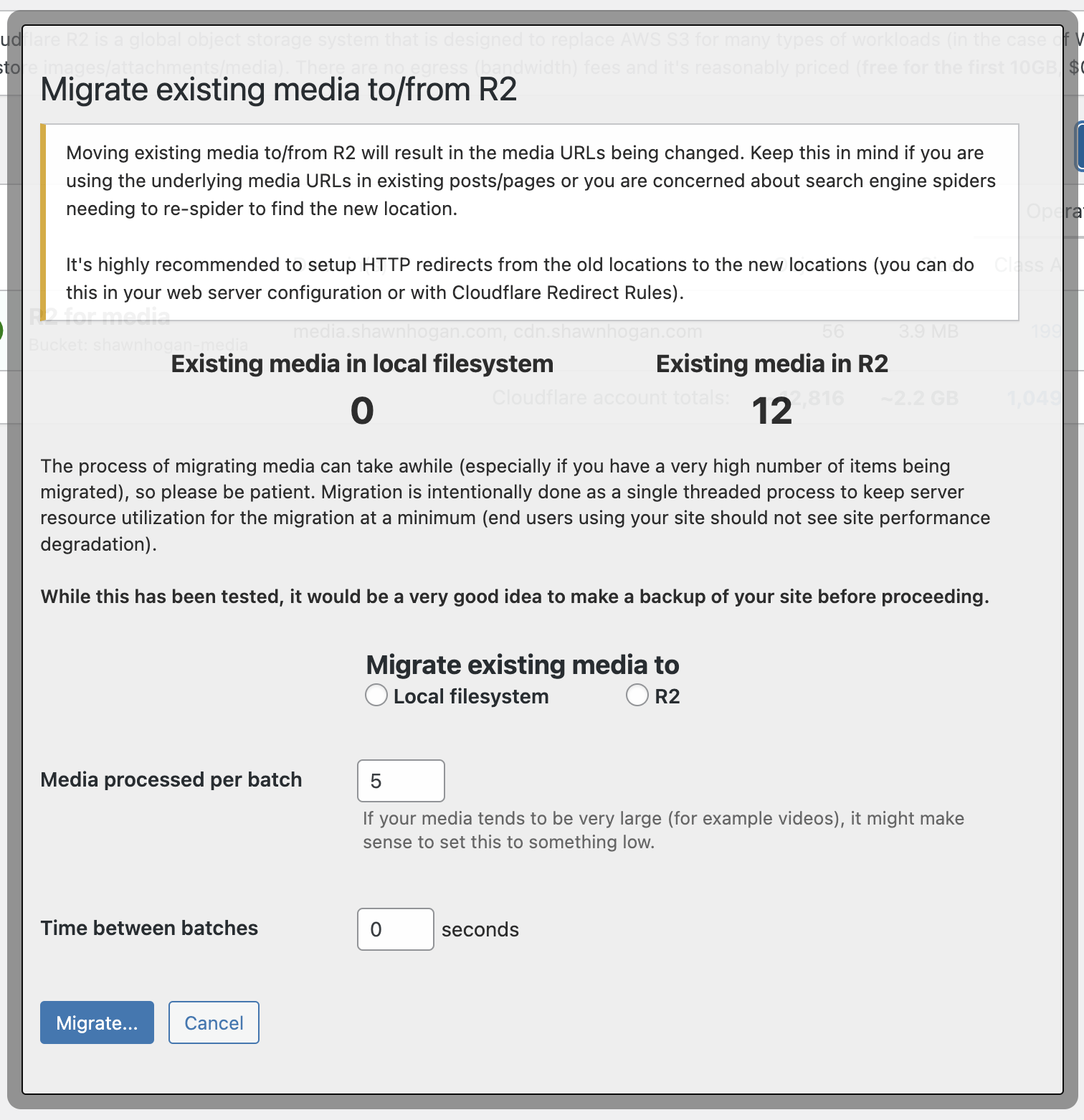
Multisite networks
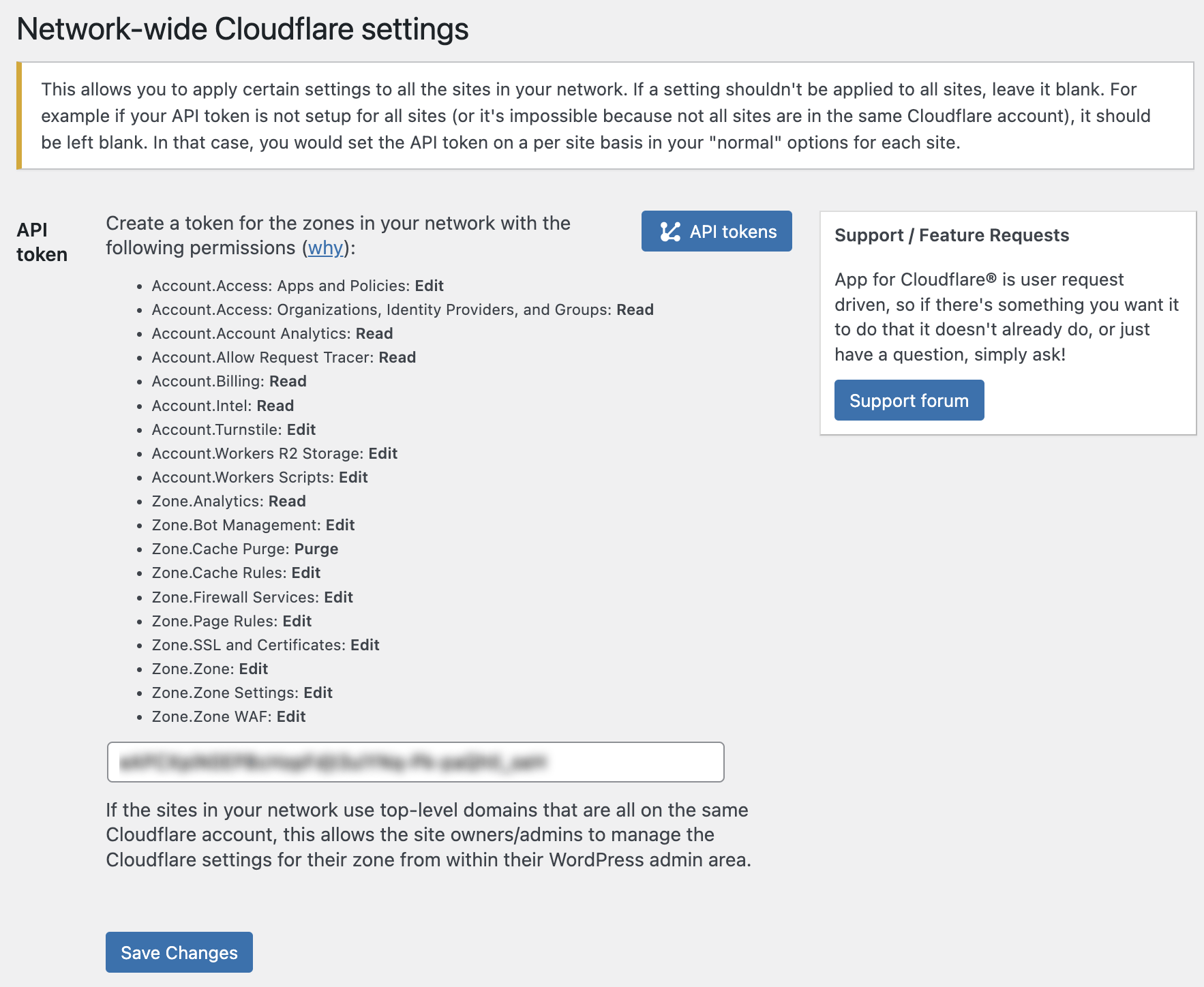
For administrators of multisite networks, you have the ability to optionally use a single API token for all your sites (which can be overridden on a per site basis). This allows you to give your customers Cloudflare functionality for just their domain if the domain is on your Cloudflare account.
Additionally, a single R2 bucket can be used to handle the media for all the sites in your network.
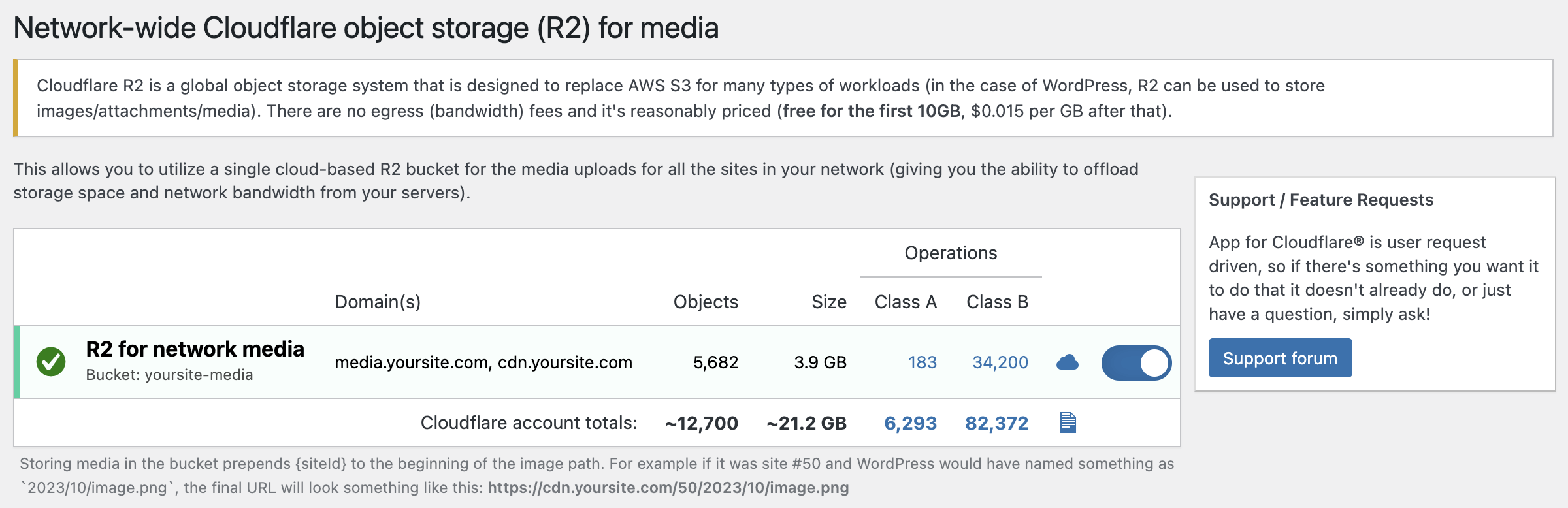
Guest page caching
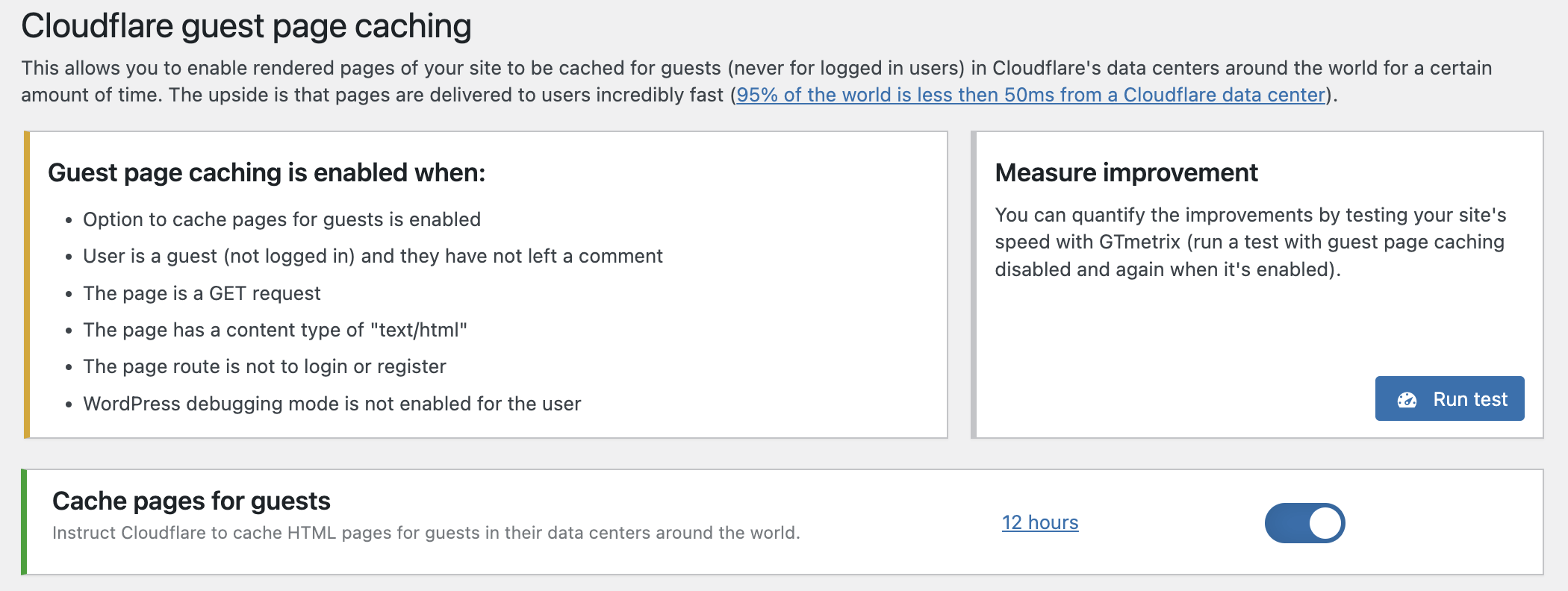
Allows for your site's pages (including HTML) to be cached in Cloudflare's data centers around the world, putting your site physically closer to your end users for a faster user experience.
Purge Cloudflare cache
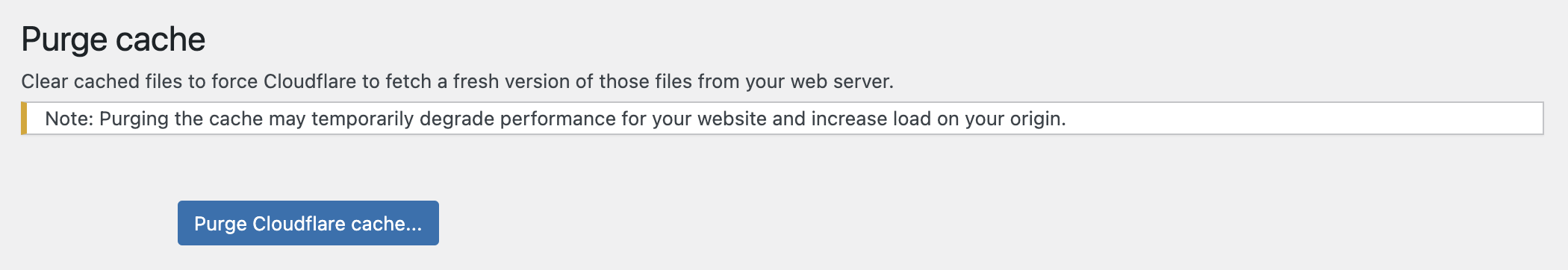
You have the ability to purge your Cloudflare CDN cache automatically as well as manually from your WordPress admin area.
Analytics
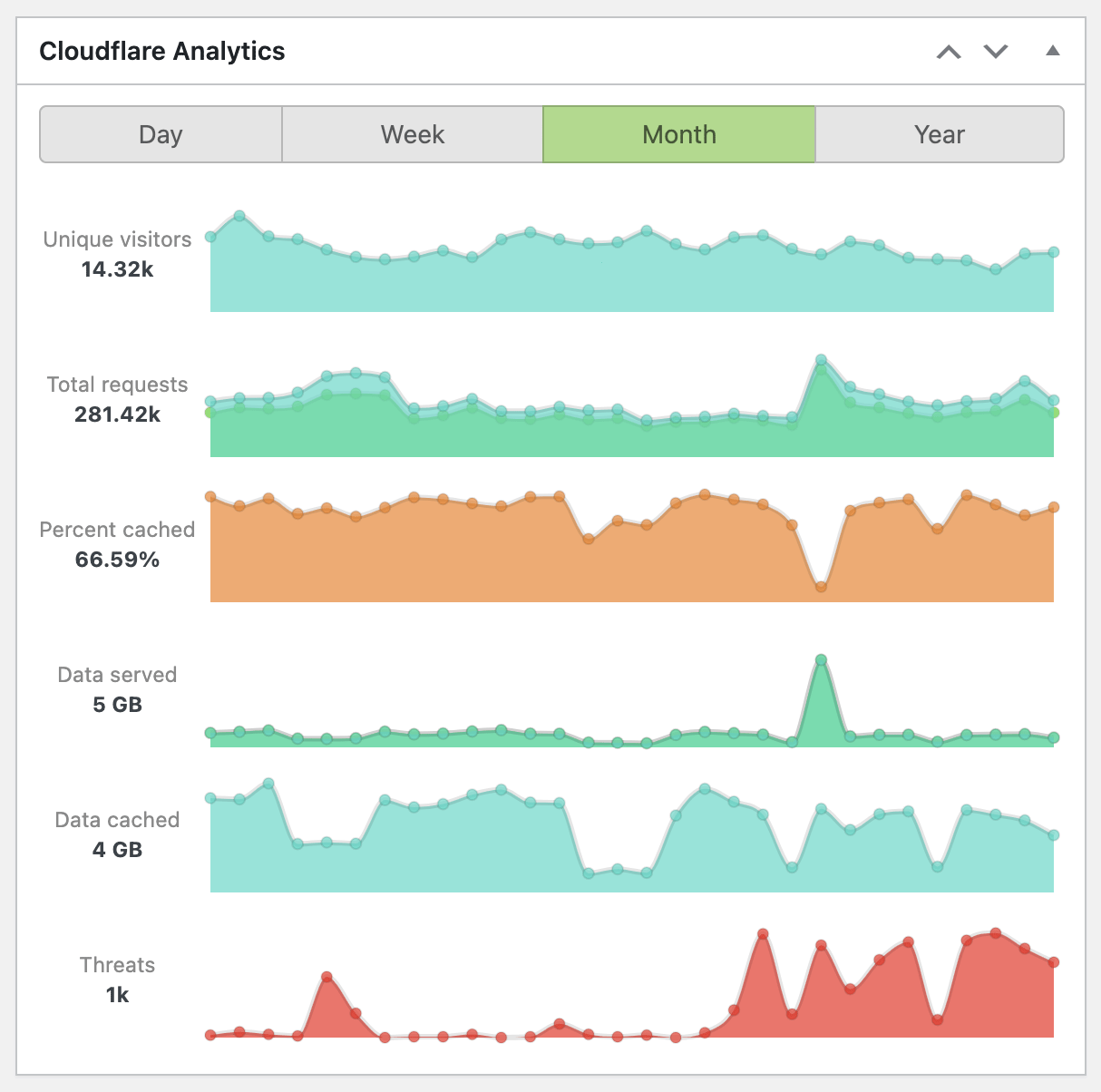
Traffic analytics for your site is available in your WordPress dashboard. This includes things like requests, traffic, cached requests and traffic, threats, etc.
Cloudflare Firewall
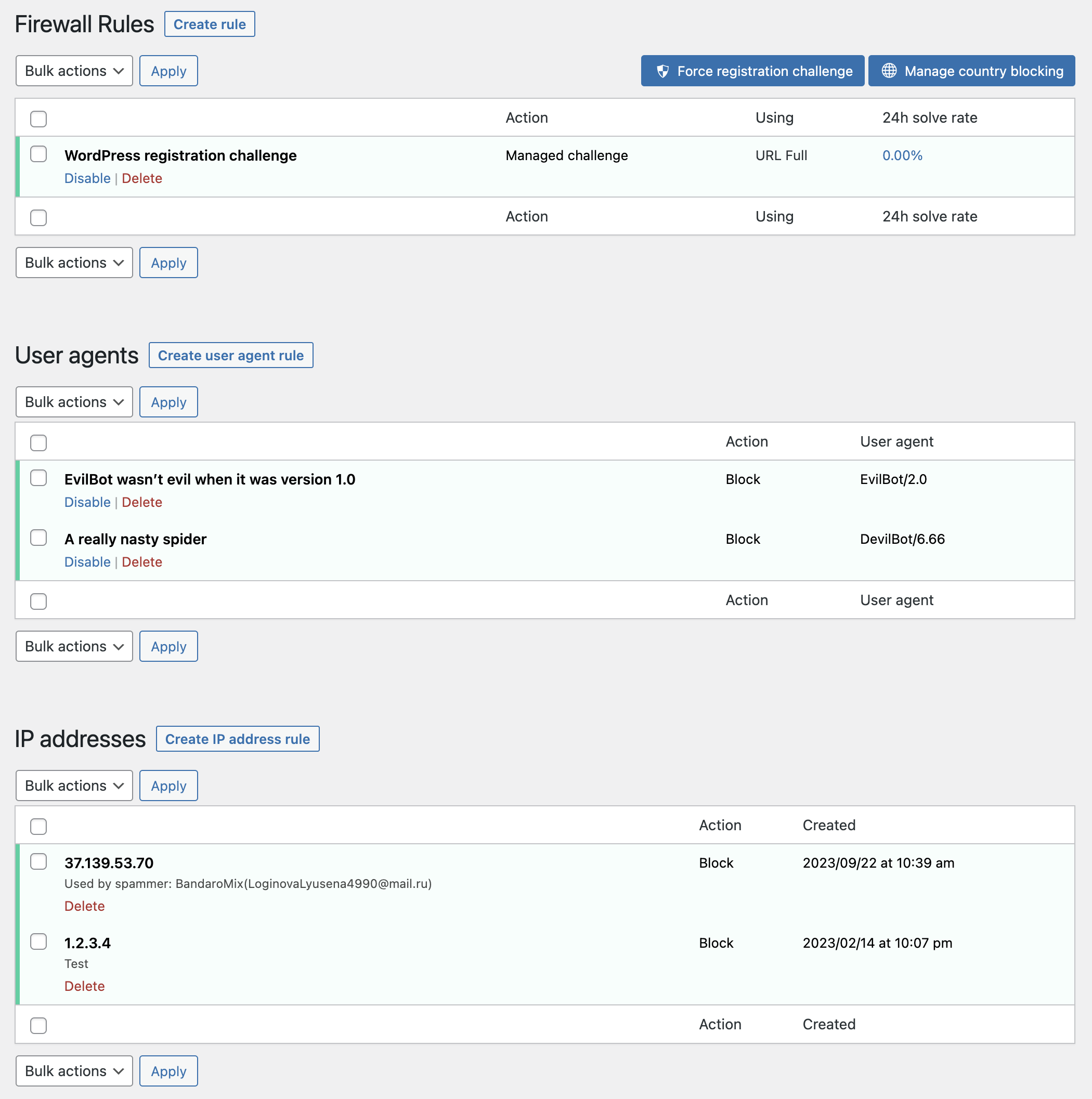
You have access to your Cloudflare firewall, giving you control without needing to leave your WordPress admin area.
Some things can be automated (for example you can block the IP addresses of spammers for a period of time, automatically).
Pre-built rule allows you to force a challenge on the registration form (helps mitigate automated spam).
User agent rules
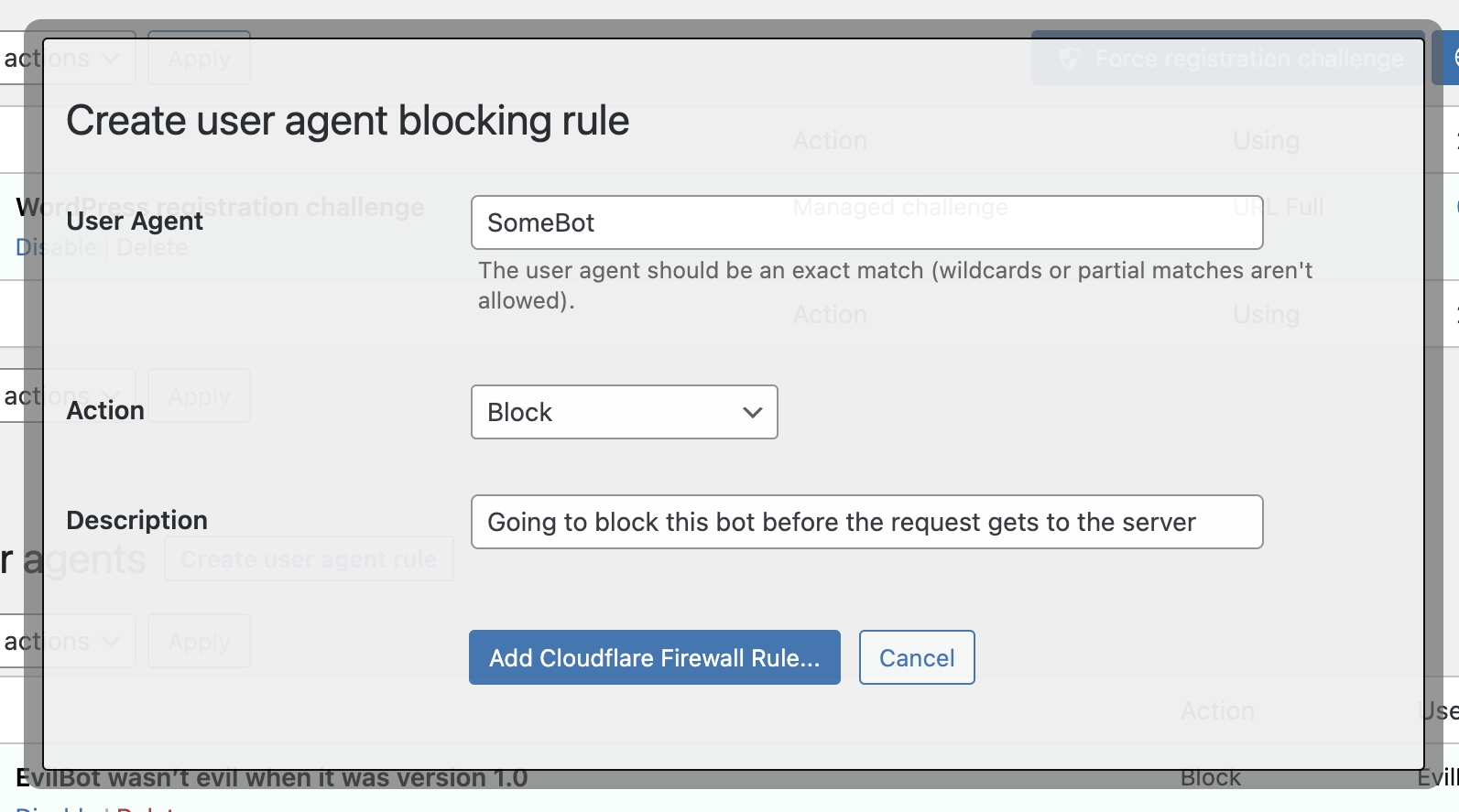
Create or delete firewall rules based on user agent. Includes the ability to present a challenge (not just block) based on user agent.
IP address and ASN rules
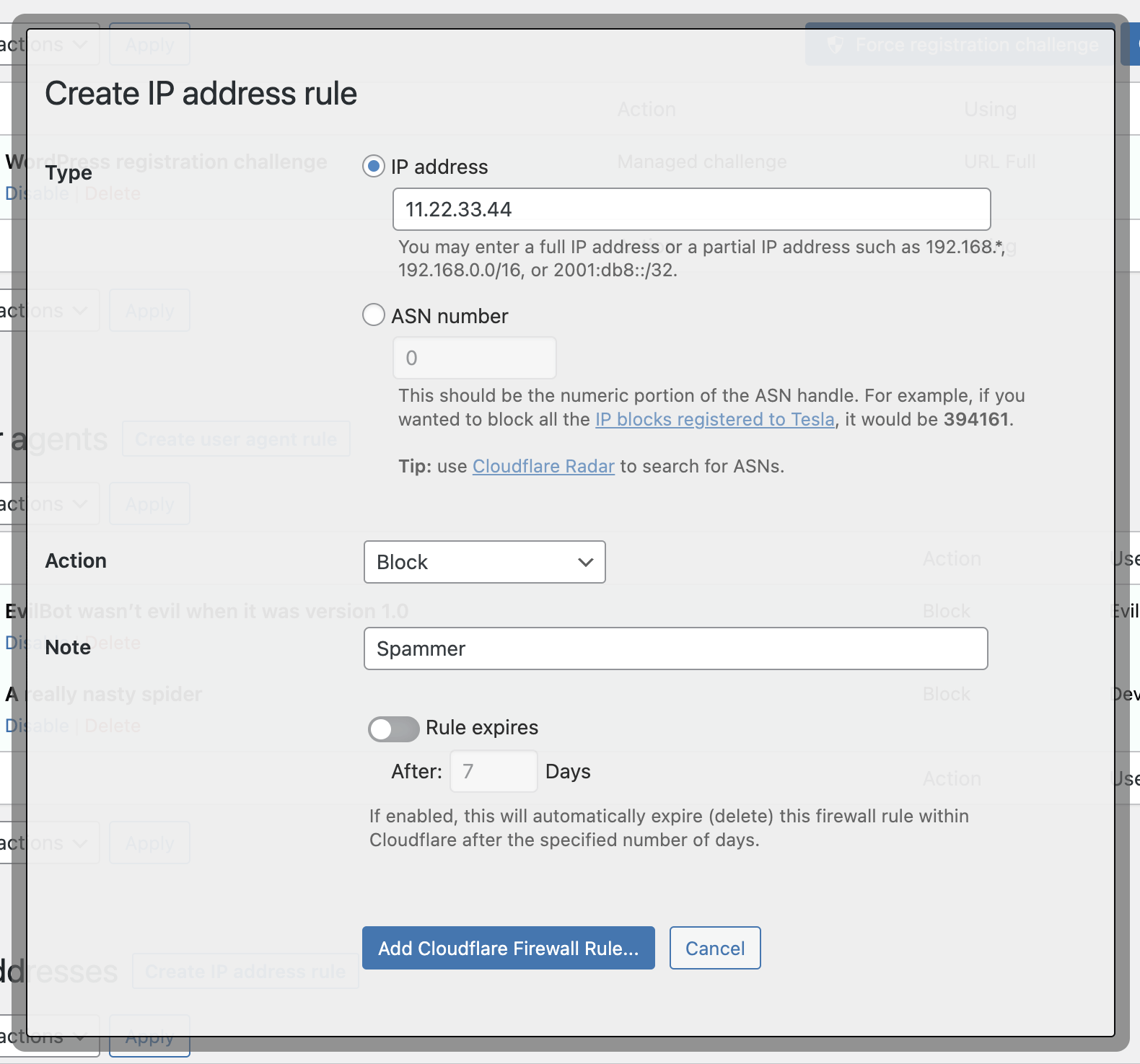
Includes the ability to optionally expire the rule in the future (for example maybe you want to block a class C for 7 days, or you want to force a challenge to a specific IP for 30 days).
Country-level traffic blocking
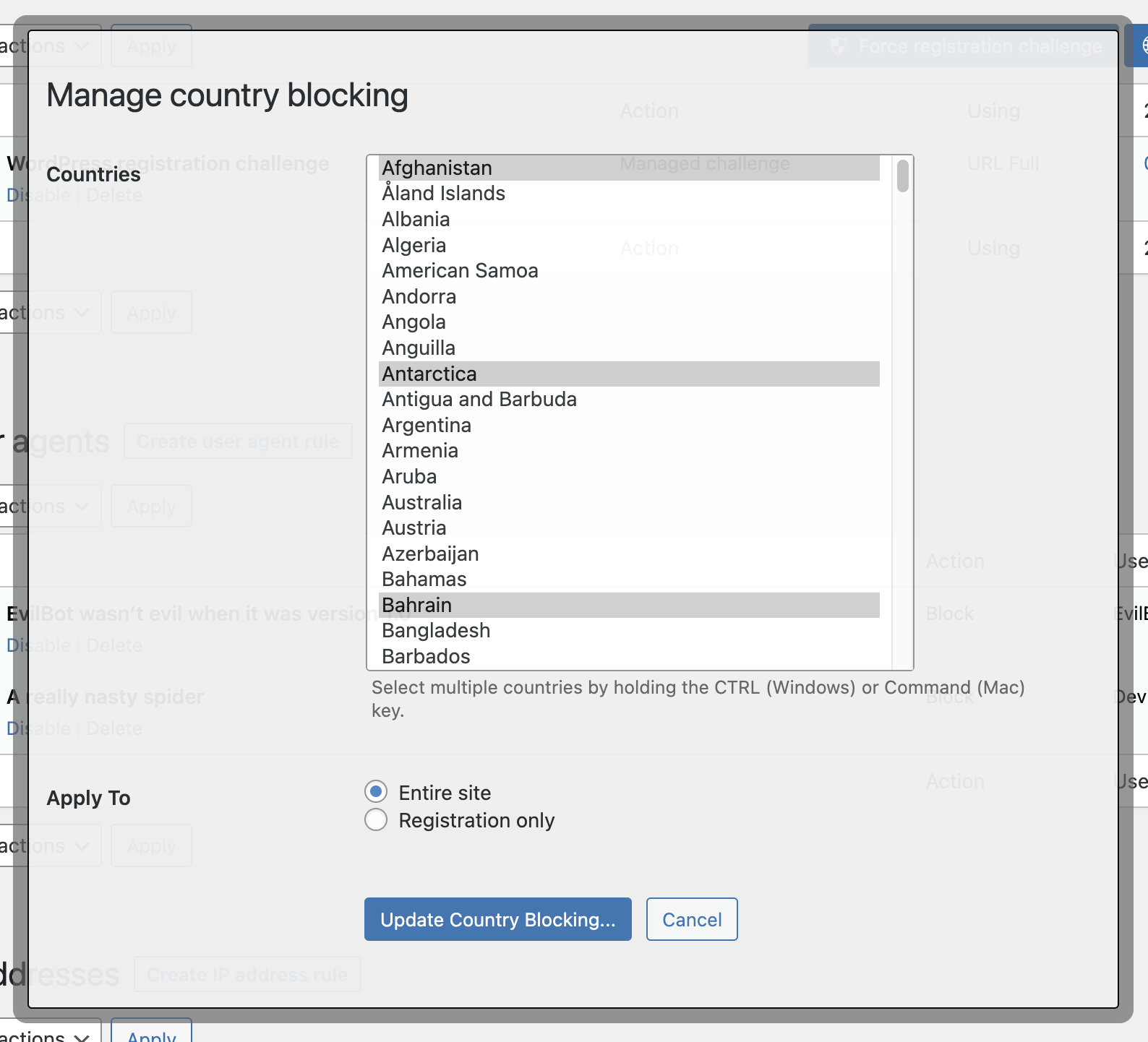
This gives you the ability to manage the countries that are able to access to your site. Includes the ability to block Tor exit nodes.
Cloudflare Zero-Trust
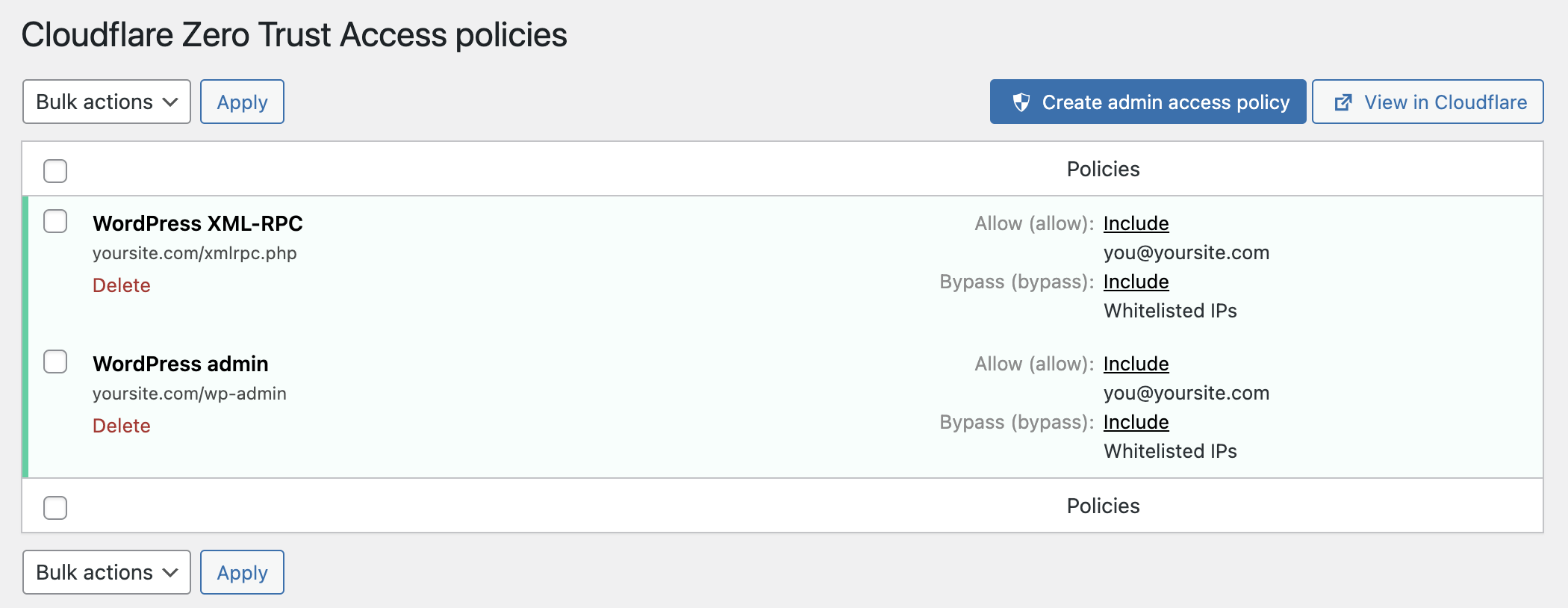
You can automatically create Access policies to allow only admins the ability to access the WordPress admin URLs. You can also delete any existing Access application policy. This mitigates WordPress exploits/hacks by authenticating users trying to access the WordPress admin area before the request makes it to your server.
Cloudflare Page Rules
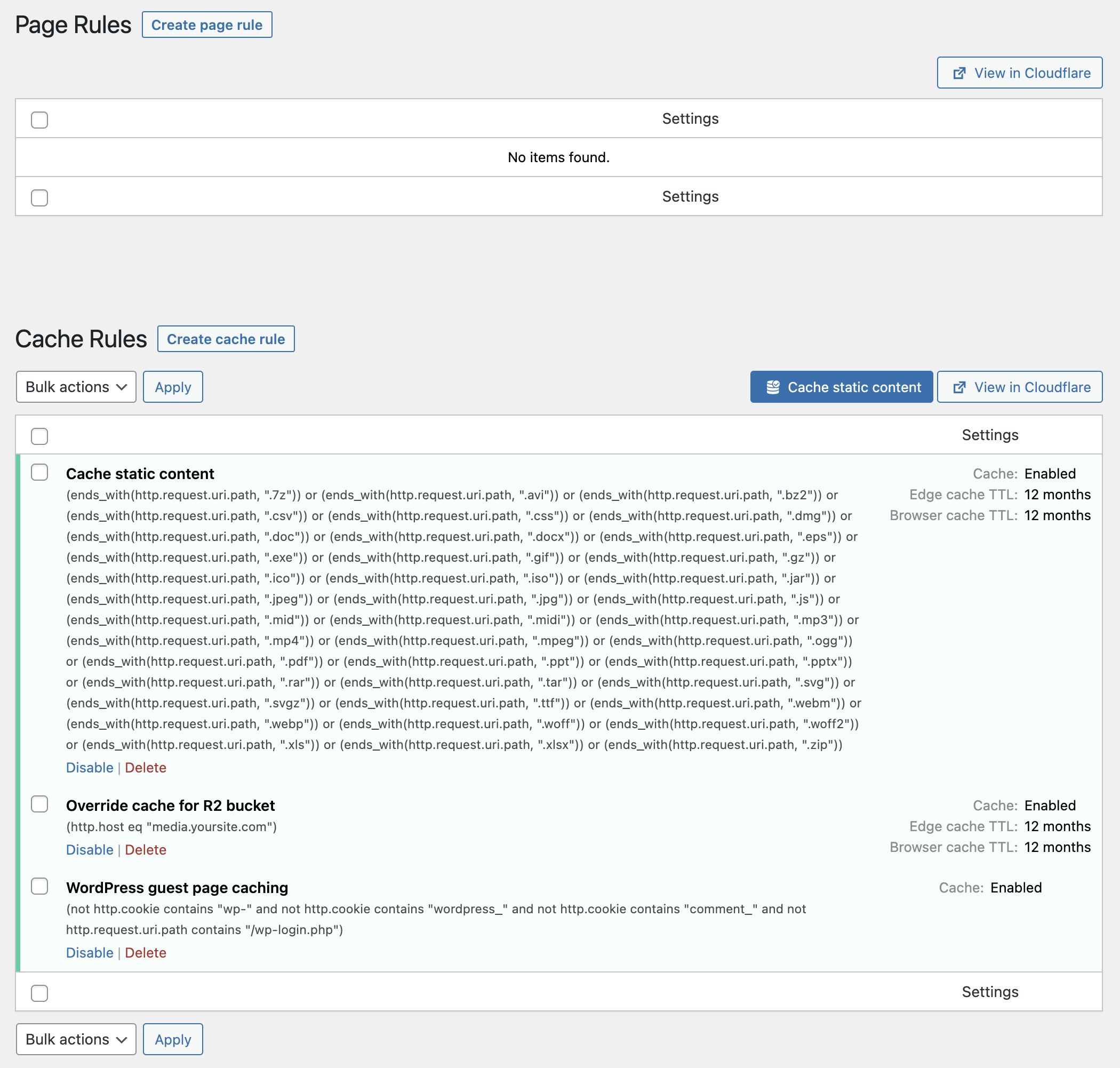
You can view and delete Page Rules on your zone.
Cloudflare Cache Rules
You can automatically create a Page Rule that will instruct Cloudflare to cache static content (this allows you to override your web server's directives for caching static content).DMARC Management
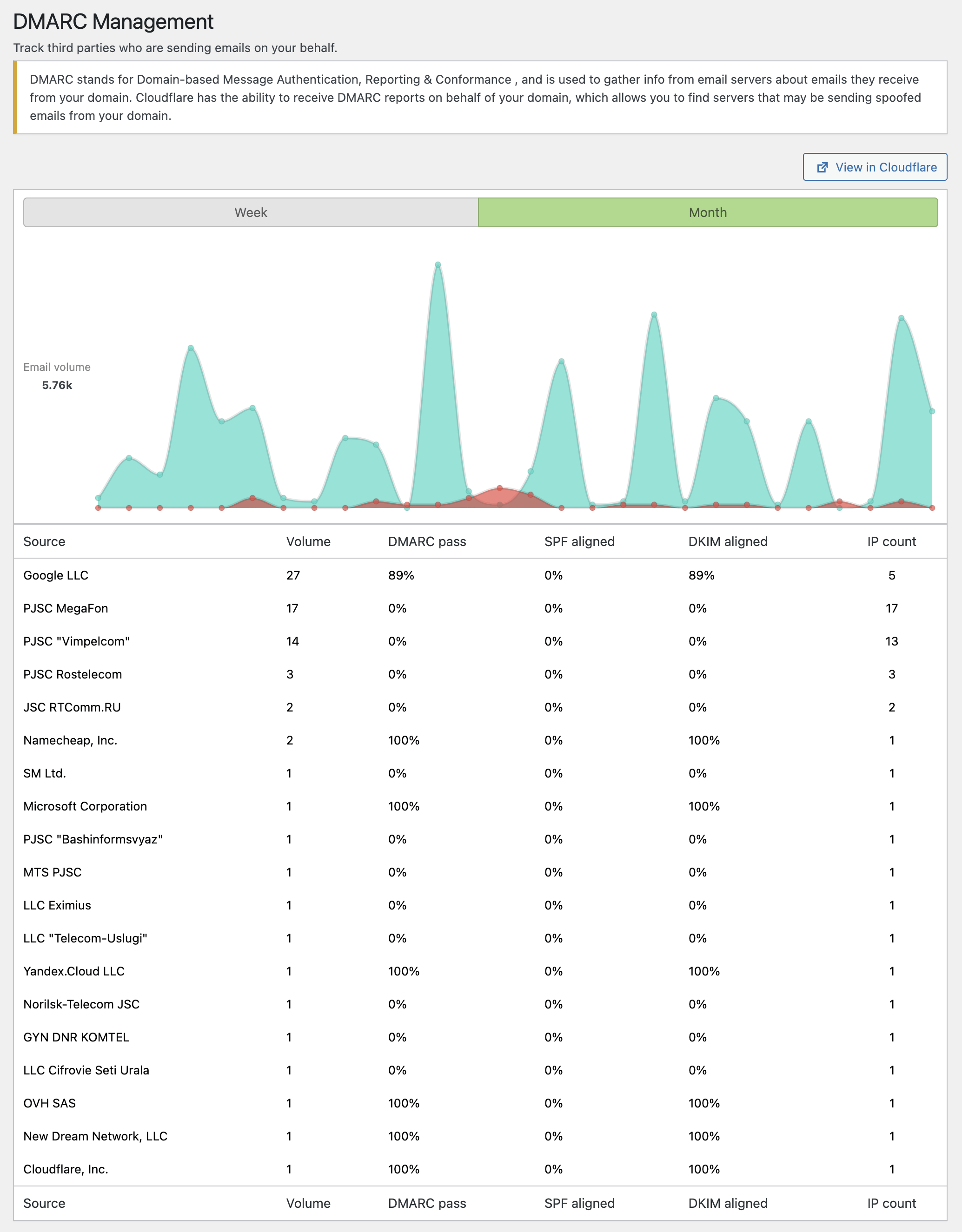
...allows you to monitor third parties sending email on your behalf.
Backup and Restore
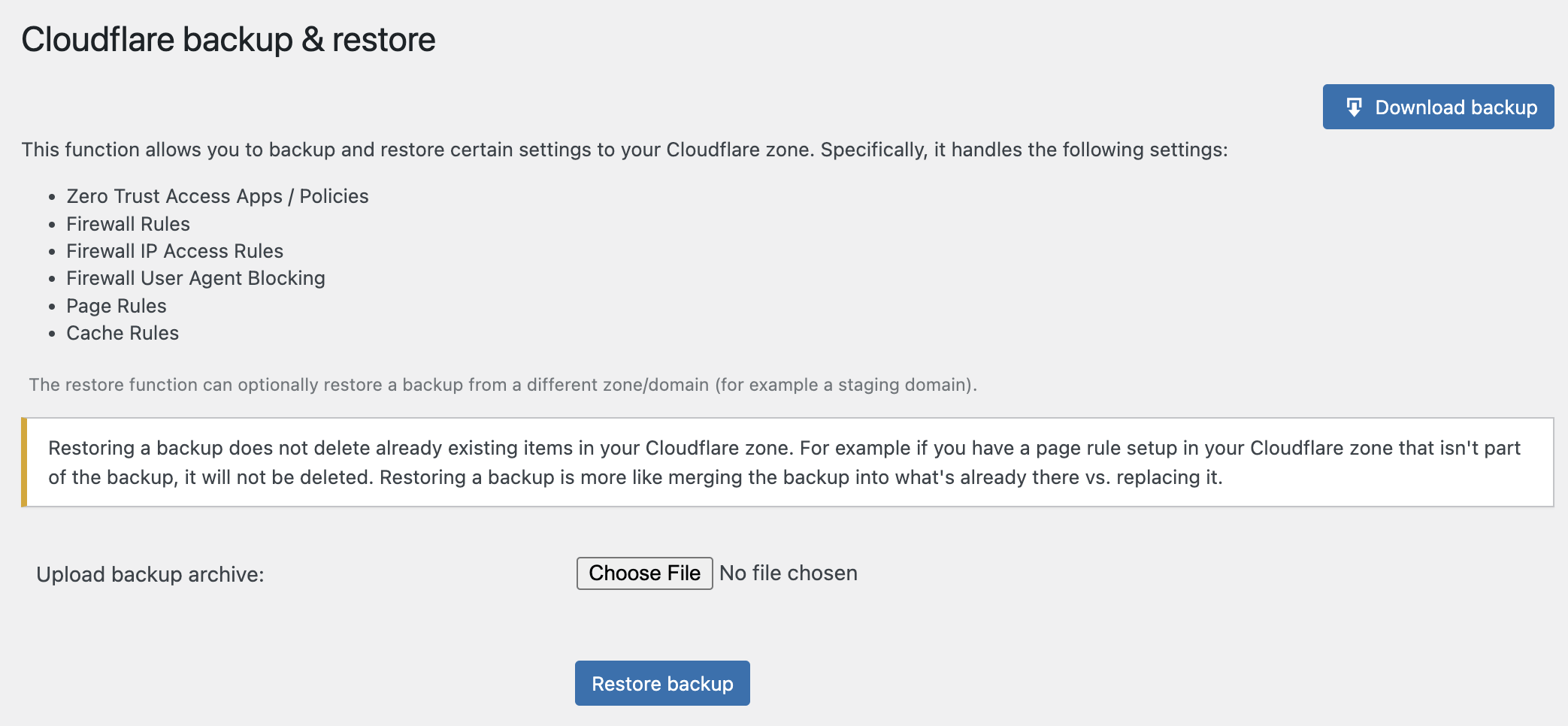
Ability to backup and restore certain Cloudflare configuration (Access Apps, Firewall Rules, Firewall IP Access Rules, Firewall User Agent Blocking, Page Rules, Cache Rules).
You can restore backups to a different zone (for example if you had extensive configuration for a zone, you could give another zone the same configuration through a backup restore).
Restoring a backup does not delete existing configurations (you are able to merge configuration into an existing config).
Manage all Cloudflare settings/options
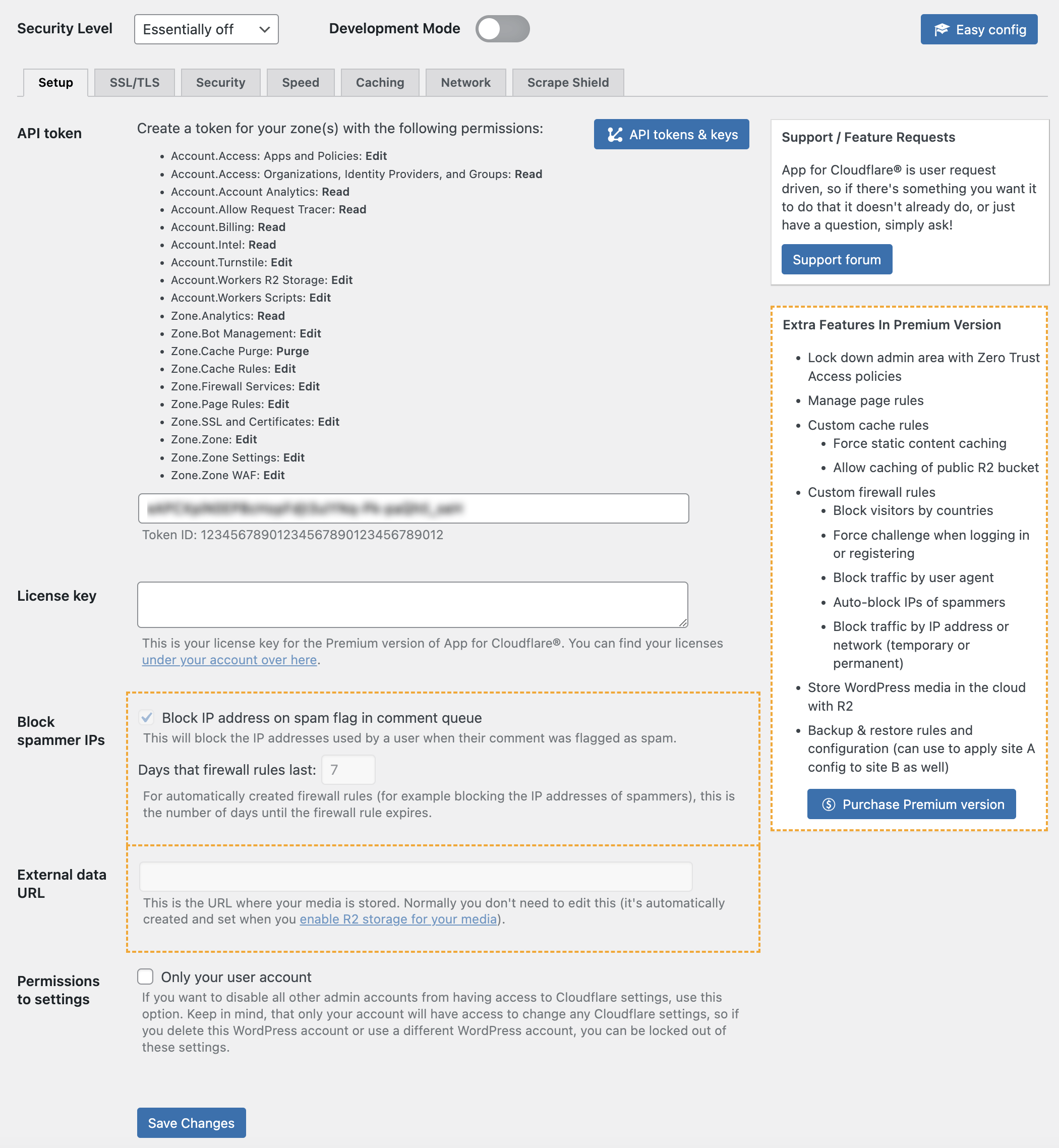
Cloudflare settings for your zone are available within your WordPress admin area. This means you don't need to flip back and forth between the Cloudflare dashboard and WordPress when making changes.
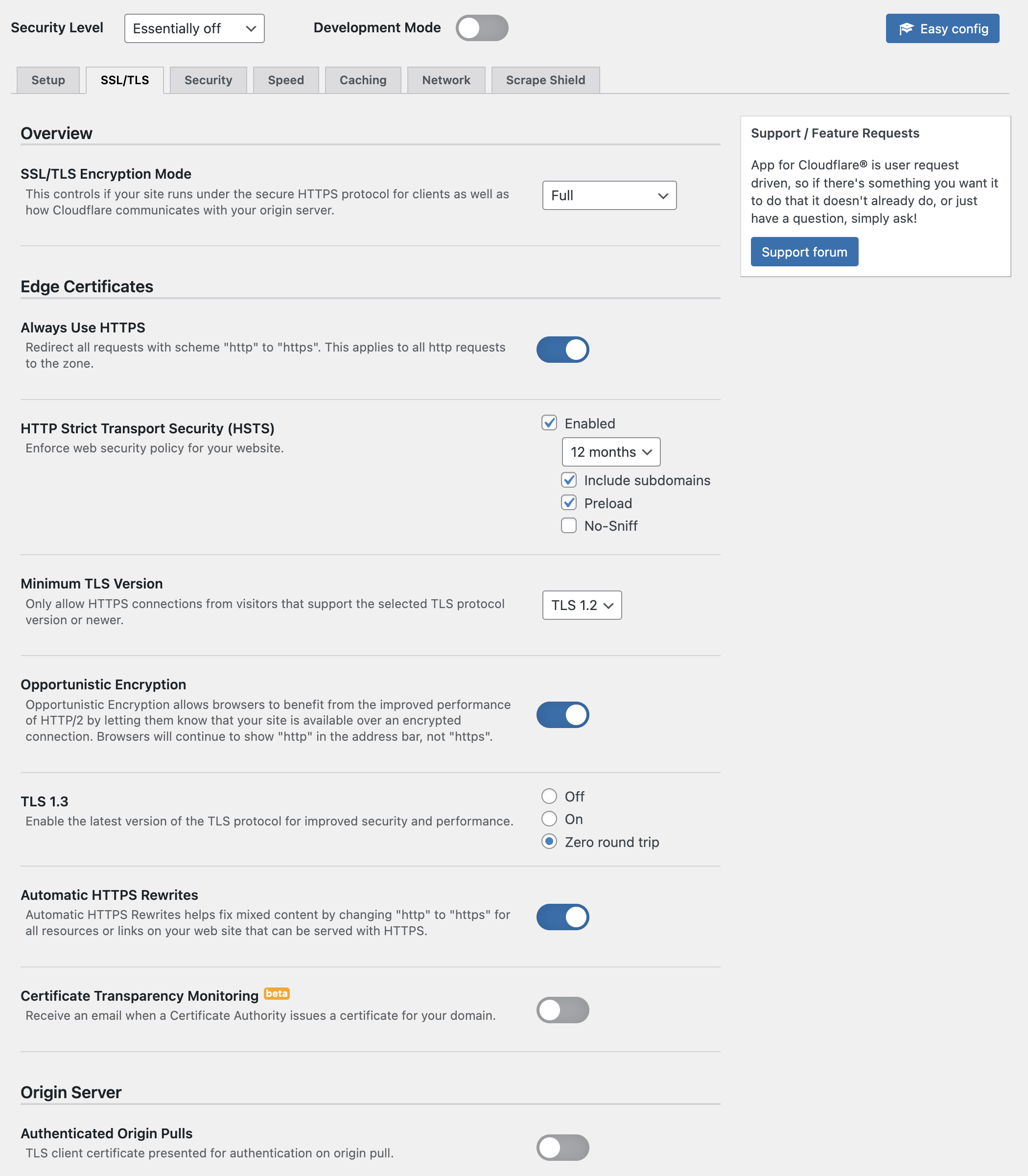
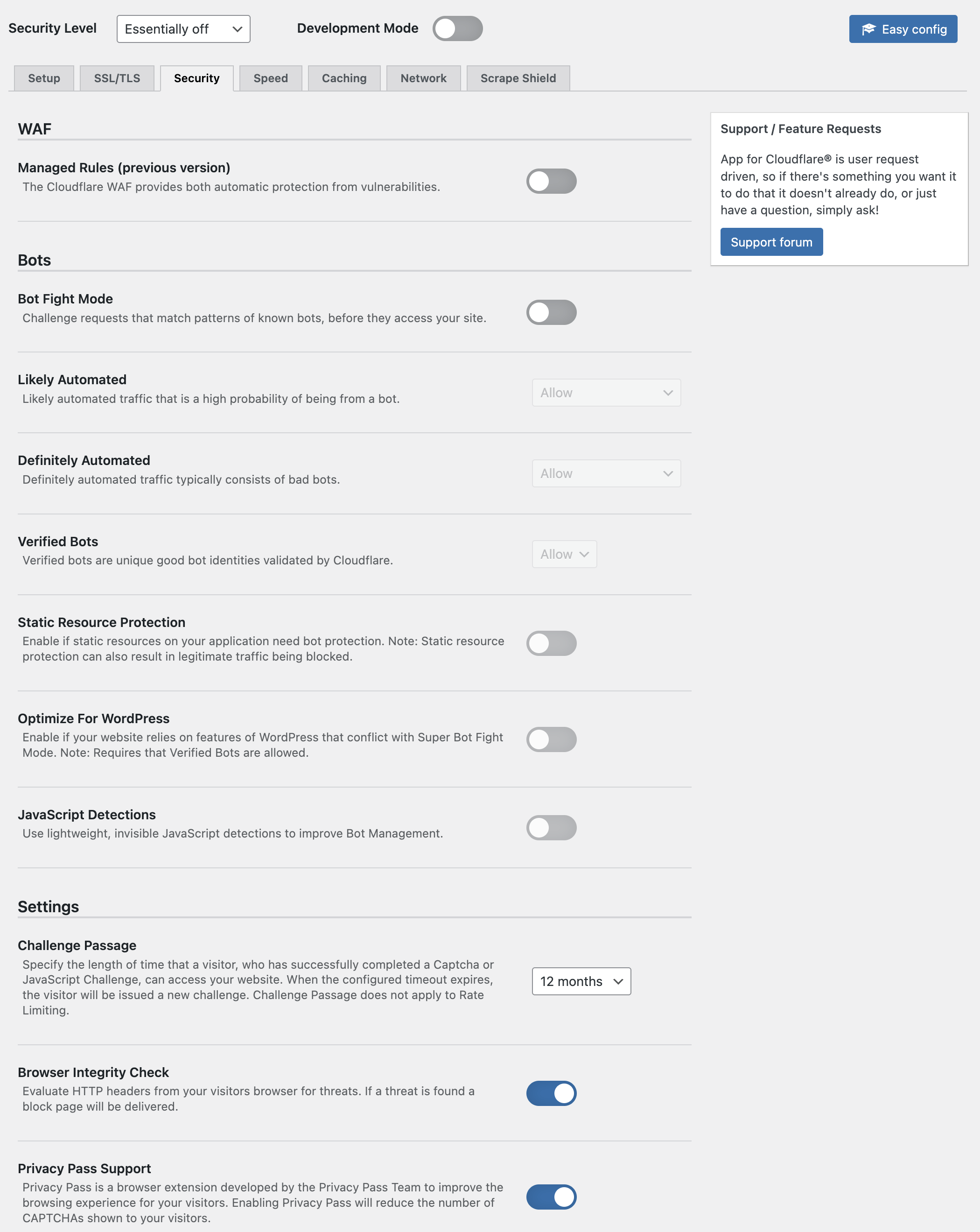
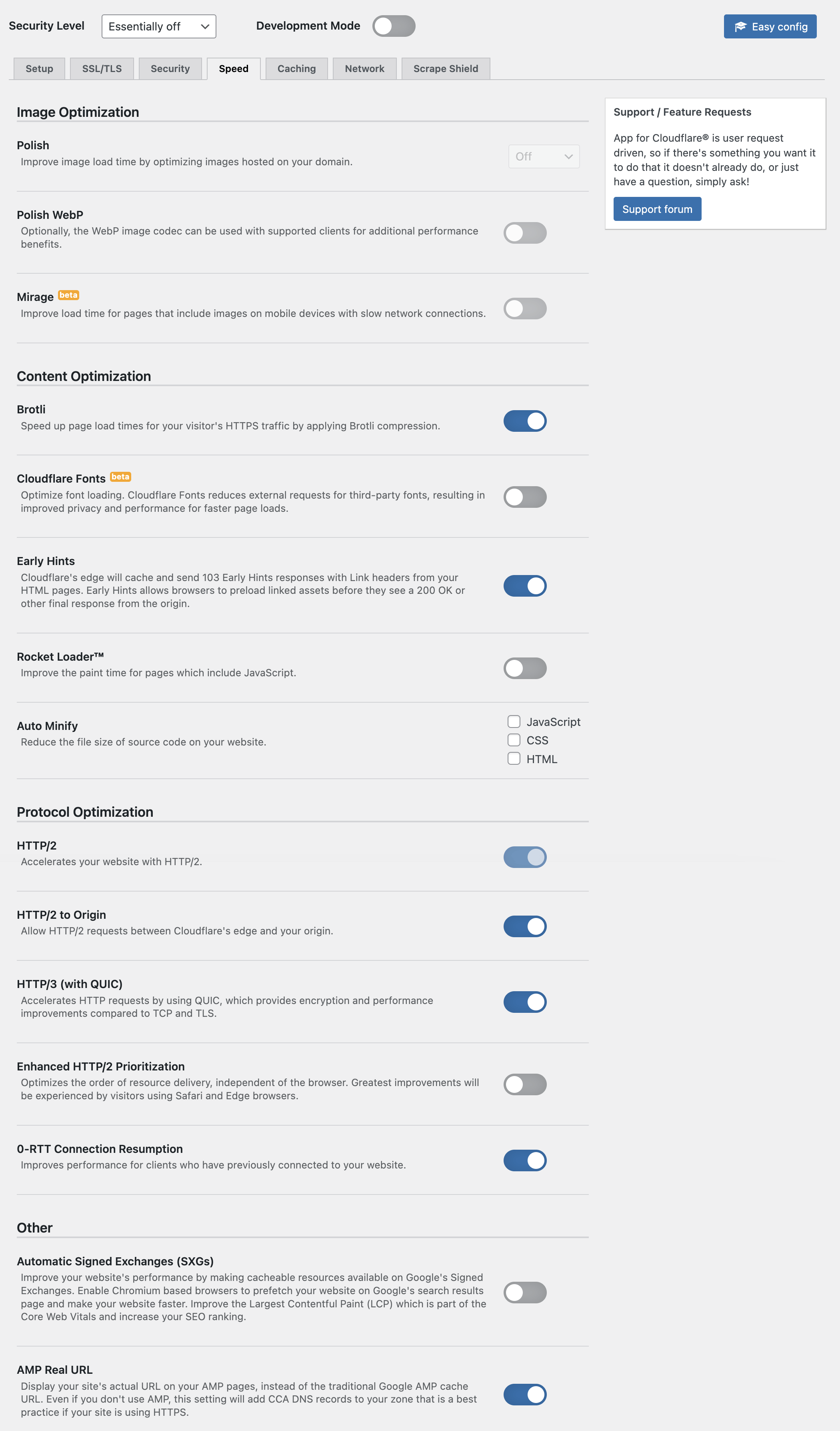
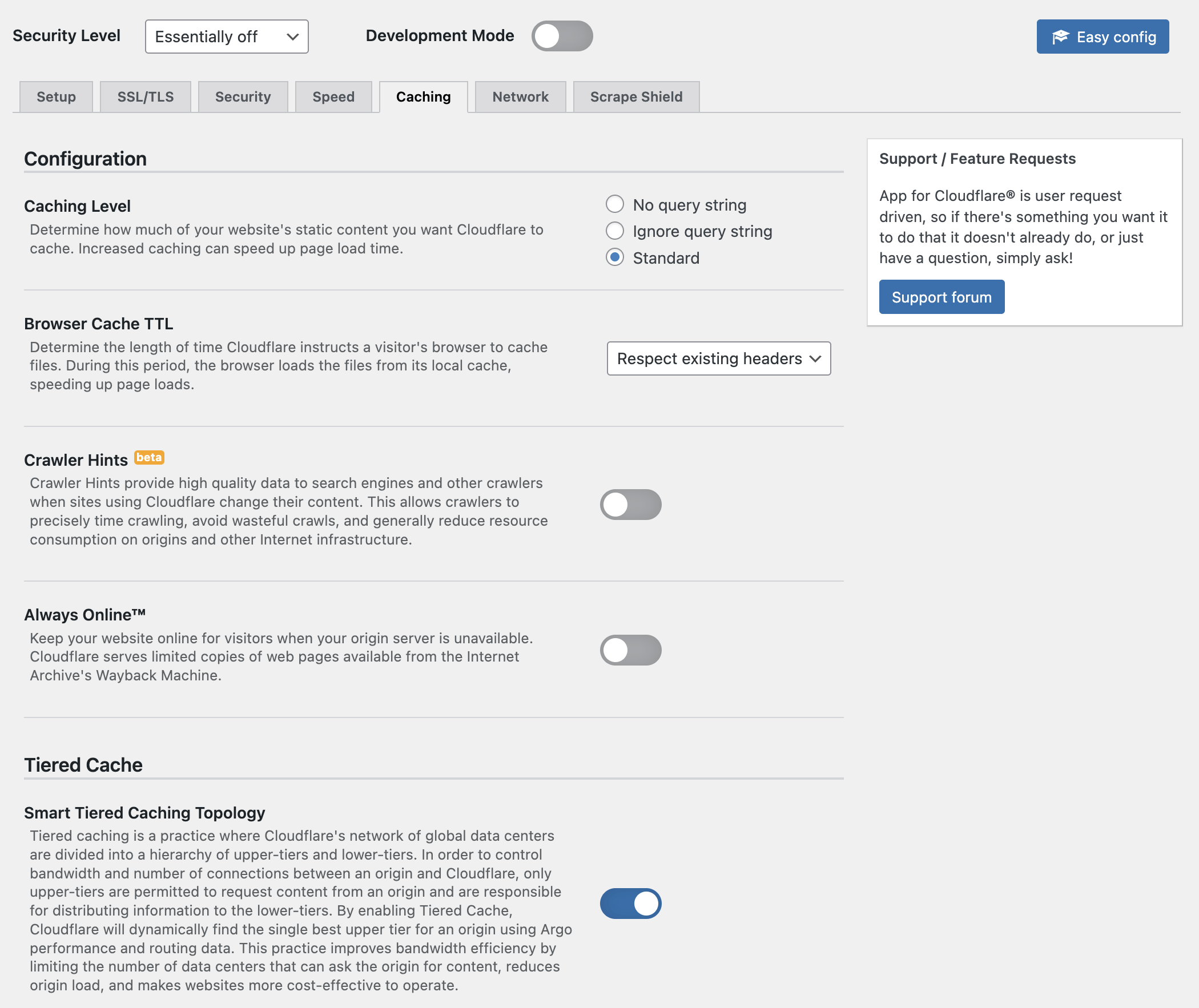
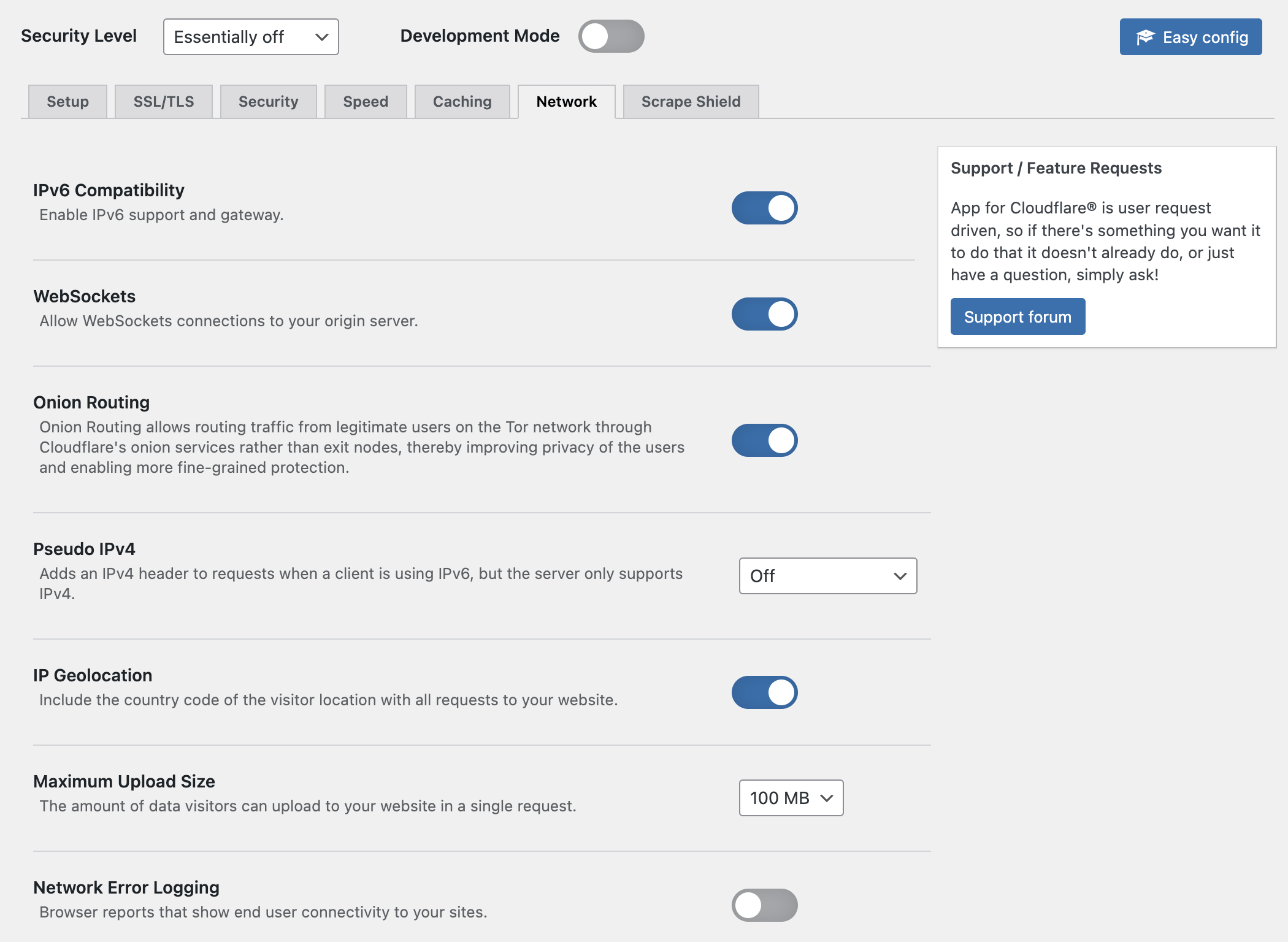
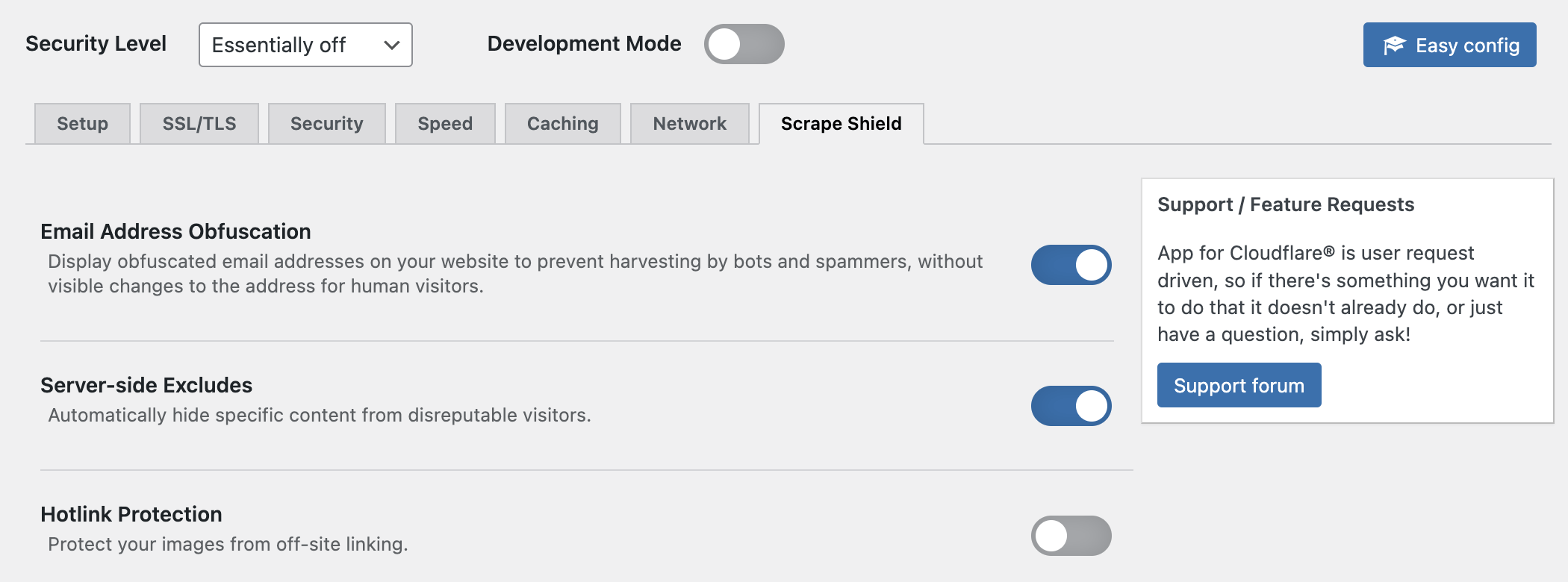
Tools
You have an array of Cloudflare tools available to you from within your WordPress admin area.Request trace
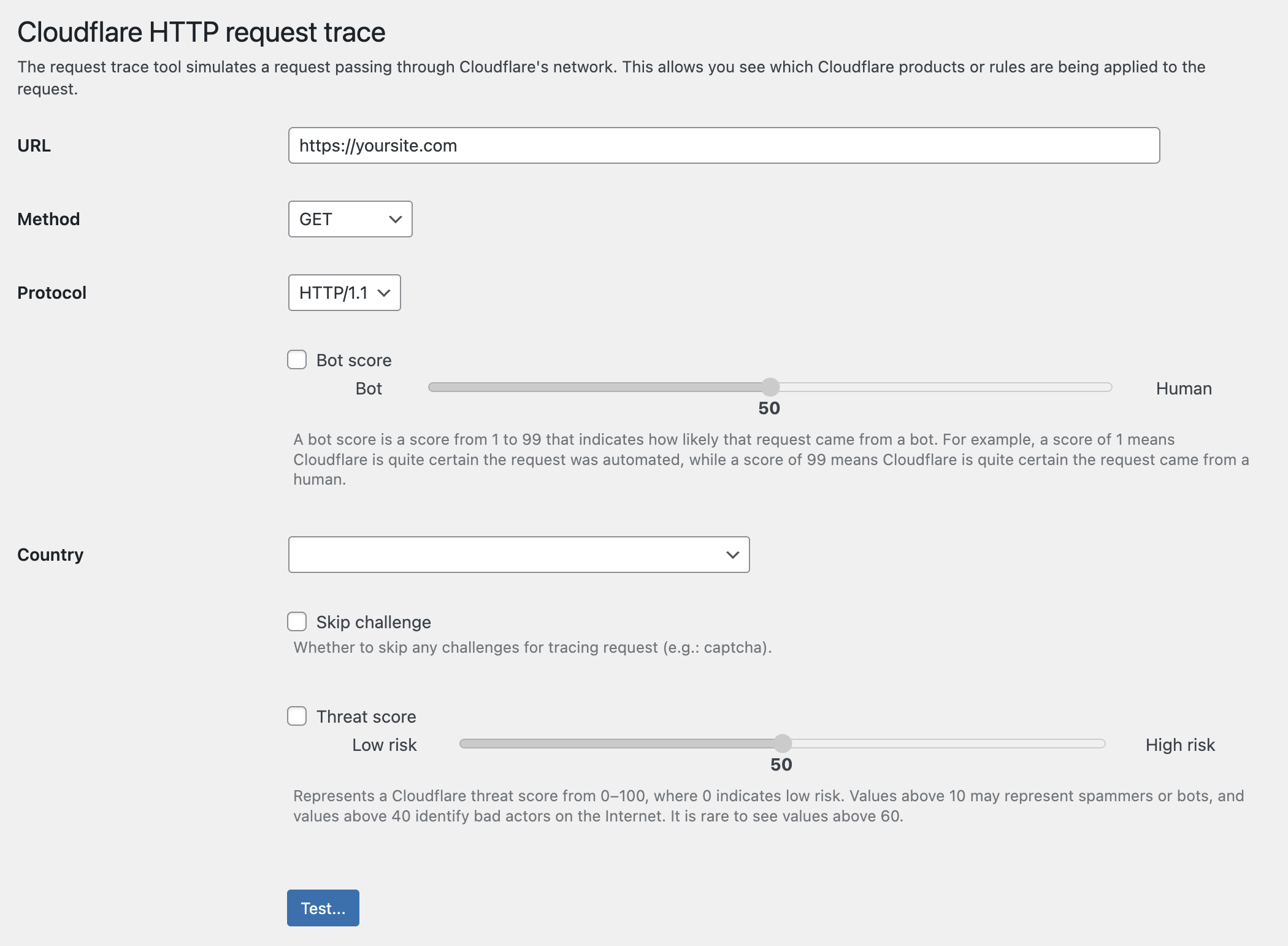
Allows you to debug network traffic by simulating a request as it passes through Cloudflare's network.
This allows you to pinpoint a specific rule or application within Cloudflare that may be blocking the request.
IP address lookup
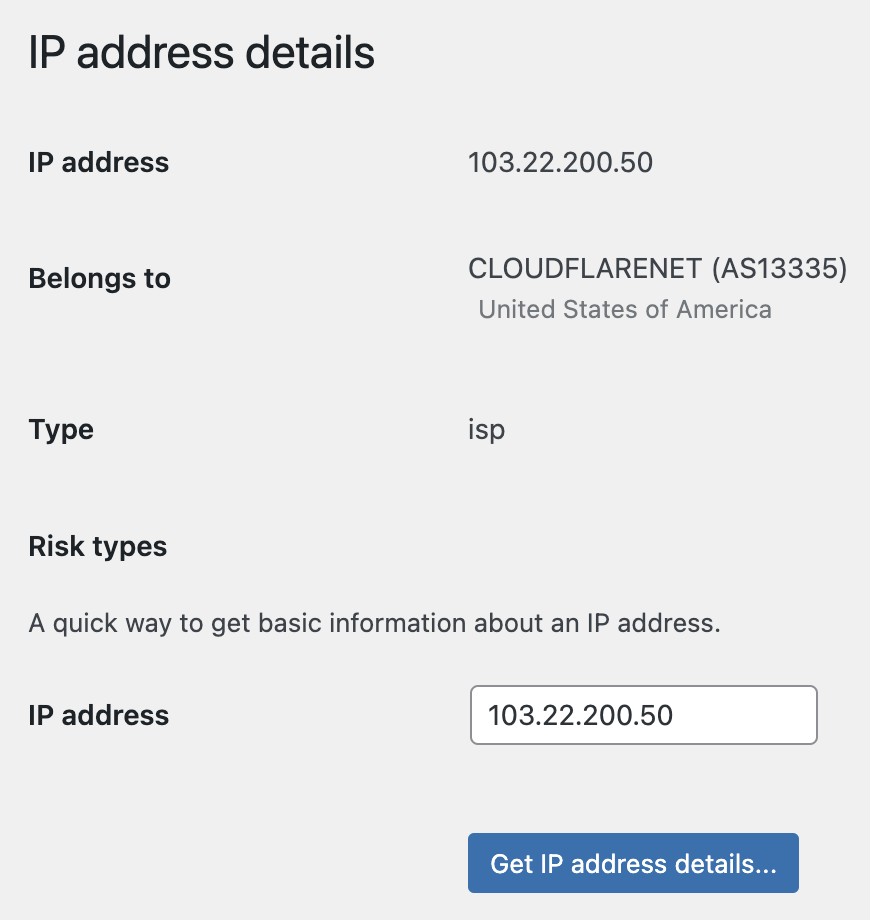
Research tool that allows you to lookup ownership of IP addresses and the ASN it belongs to.
Includes the ability to see wha type of entity the ASN is registered to and if there's a risk associated with that IP block.
Domain lookup
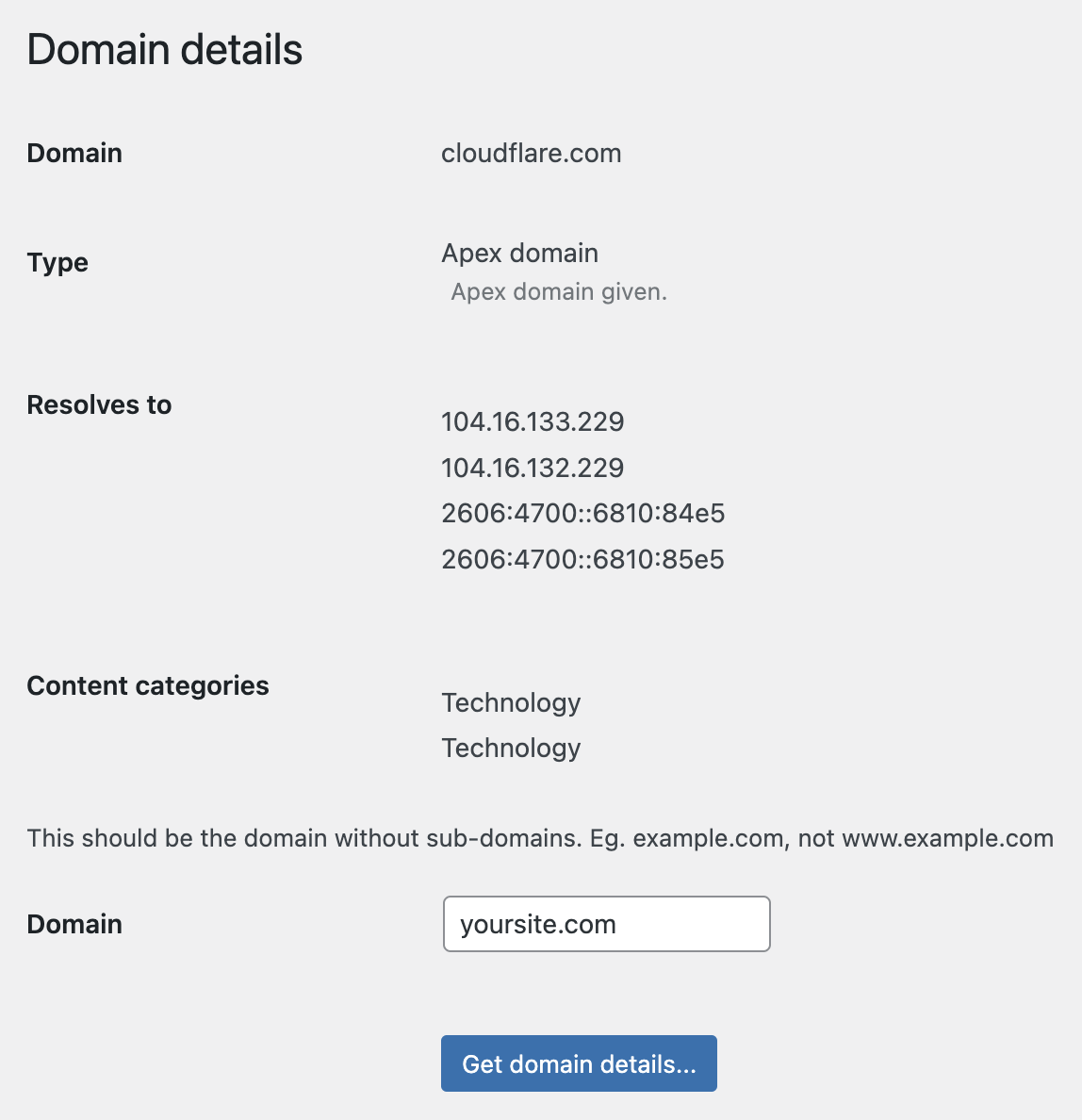
Get some basic info about a specific domain, including business categories.
WHOIS
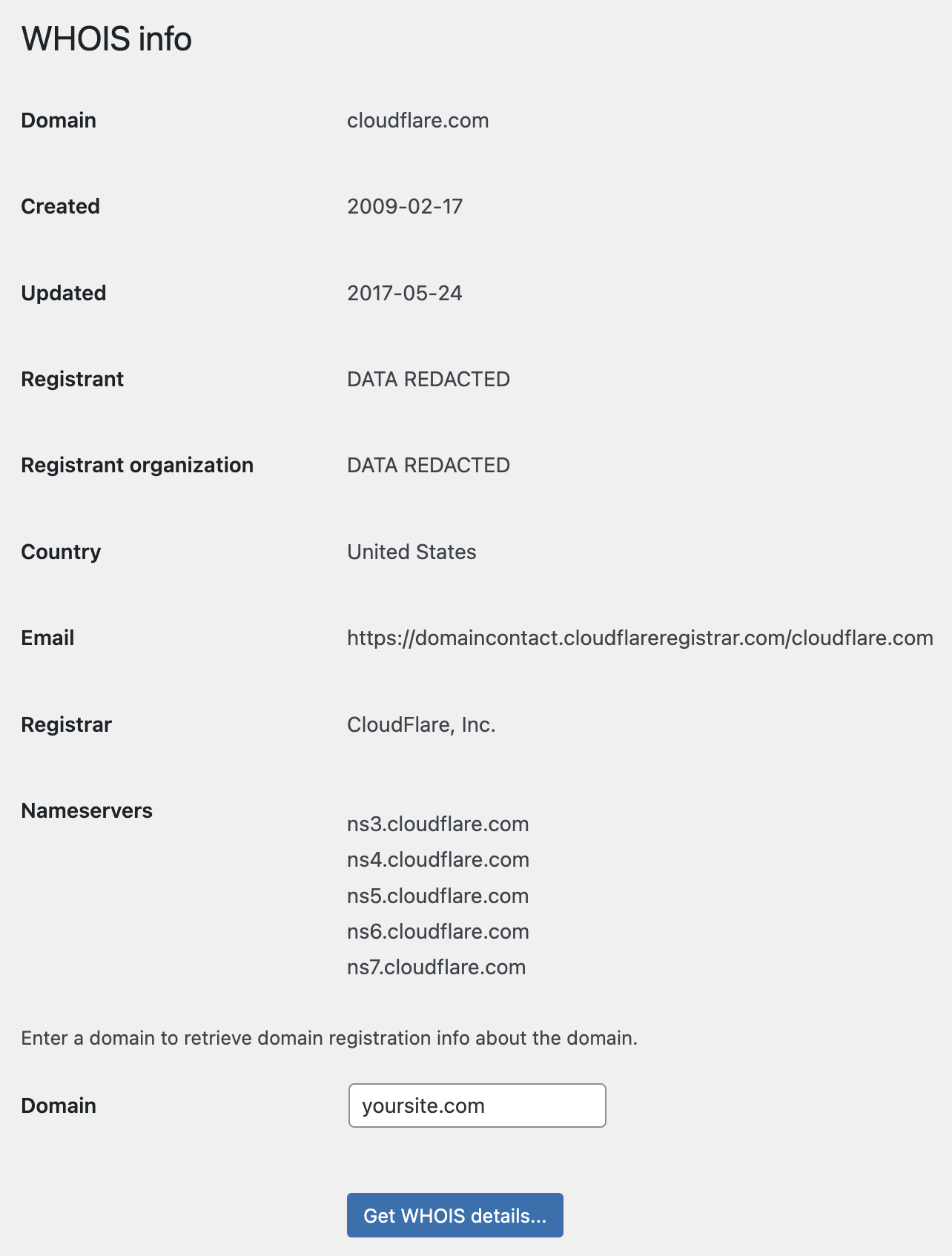
See who the registered owner is of any domain.
