TruThemes
Member
I removed all of my images and uploaded them again so they would go to my bucket, I added my logo to my header, but they don't display. They do not display in the media library either. There are objects like they exist, but there is nothing to see.
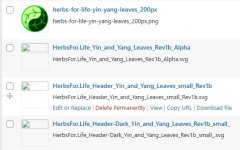
Here is a link to one of the SVG files in the bucket.
https://media.herbsfor.life/HerbsFor.Life_Header_Yin_and_Yang_Leaves_Rev1b.svg
I also applied this mime-type Rule, but nothing changed this behavior.
https://appforcf.com/threads/serving-svg-svgz-images-via-r2.9/
Site URL : https://herbsfor.life
Site Info:
Theme : Blocksy
Converter for Media Pro
WP Rocket
Perfmatters
Happy Files Pro
These are the only ones I can think of that might be an issue.
Regards,
~ Cory C.
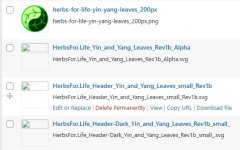
Here is a link to one of the SVG files in the bucket.
https://media.herbsfor.life/HerbsFor.Life_Header_Yin_and_Yang_Leaves_Rev1b.svg
I also applied this mime-type Rule, but nothing changed this behavior.
https://appforcf.com/threads/serving-svg-svgz-images-via-r2.9/
Site URL : https://herbsfor.life
Site Info:
Theme : Blocksy
Converter for Media Pro
WP Rocket
Perfmatters
Happy Files Pro
These are the only ones I can think of that might be an issue.
Regards,
~ Cory C.