moonlike1871
New member
I've got an issue that seems to be triggered by the plugin media storage.
At some point in the recent past, I'm not precisely sure when, parts of my site started rendering strangely. I banged my head on this for a long time until I discovered in the Network tab of the debugging tools, that several CSS style sheets are 404'ing.
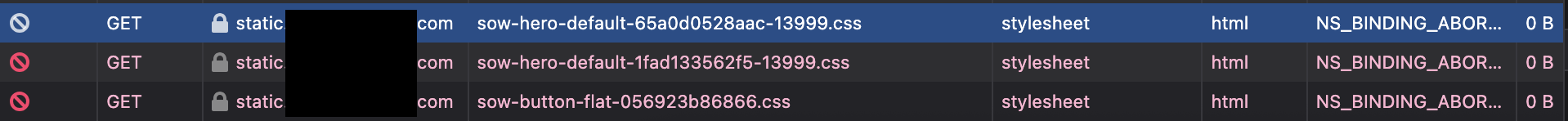
The cause seems to be that the URLs for the stylesheets are being converted to my R2 domain. If I remove the "static" portion, the files are there (as you might expect). Now obviously I can simply upload these files to R2 but that seems like a temporary solution - these are CSS files for themes and plugins and will change. These CSS files are in a wp-content/uploads/siteorigin-widgets directory.
Why is there a redirect to my R2 domain happening here all of a sudden? Is SiteOrigin doing something stupid by stashing files in wp-content/uploads? Can I fix this?
Thank you!
At some point in the recent past, I'm not precisely sure when, parts of my site started rendering strangely. I banged my head on this for a long time until I discovered in the Network tab of the debugging tools, that several CSS style sheets are 404'ing.
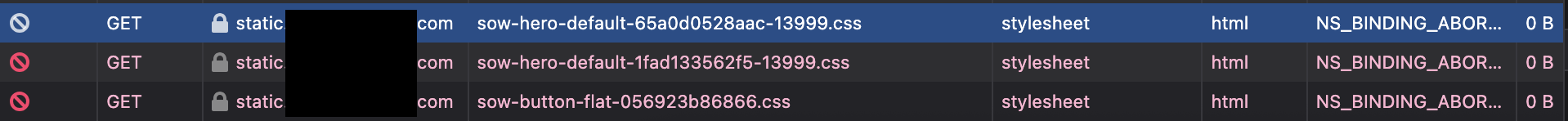
The cause seems to be that the URLs for the stylesheets are being converted to my R2 domain. If I remove the "static" portion, the files are there (as you might expect). Now obviously I can simply upload these files to R2 but that seems like a temporary solution - these are CSS files for themes and plugins and will change. These CSS files are in a wp-content/uploads/siteorigin-widgets directory.
Why is there a redirect to my R2 domain happening here all of a sudden? Is SiteOrigin doing something stupid by stashing files in wp-content/uploads? Can I fix this?
Thank you!
Last edited: