You are using an out of date browser. It may not display this or other websites correctly.
You should upgrade or use an alternative browser.
You should upgrade or use an alternative browser.
Several errors
- Thread starter Nergiza
- Start date
Yeah I can't believe how bad Wordpress is and even being open source nobody has taken time to improve it.. Did I mention how dumb I think it is that WordPress has no internal error logging system?
Ya, it’s pretty unbelievable how bad it is internally. Building this plugin for it brought me close to losing my mind. See this thread:

 xenforo.com
xenforo.com

Rant about WordPress
This is a rant to save my girlfriend from having to continuously hear about what utter crap WordPress is under the hood. I feel bad because it's more or less the only thing I've been talking about the last week. Going from XenForo 2 development to WordPress is like punching myself in the face...
Is the file in your local filesystem still? There wouldn’t really be a way to log things that *didn’t* happen. Once a logging system is in place, we could log things that did happen or we could log things that tried to happen but failed.
For the failing part though, internally the mechanism that transfers a file to R2 will automatically retry if it fails for any reason. Not saying it’s impossible, but I’ve yet to see an instance firsthand where something ended up not transferring on the automatic second attempt (it would be incredibly rare and the first thing I’d look at would be underlying network issues with the server).
There is a general R2 log for all the things on Cloudflare’s side (they have no UI for it though). You can access it via the plugin on the R2 page in WordPress (clicking on class A and class B numbers for example).
It does seem like it would be a good idea to add “validation” mode to the CLI migration tool where it spins through all the media that should be on R2 and validates that they are in fact there as well as all its variations. I’m going to be away from an actual development computer for the next 48 hours though, but I could probably have something that does that on Thursday.
For the failing part though, internally the mechanism that transfers a file to R2 will automatically retry if it fails for any reason. Not saying it’s impossible, but I’ve yet to see an instance firsthand where something ended up not transferring on the automatic second attempt (it would be incredibly rare and the first thing I’d look at would be underlying network issues with the server).
There is a general R2 log for all the things on Cloudflare’s side (they have no UI for it though). You can access it via the plugin on the R2 page in WordPress (clicking on class A and class B numbers for example).
It does seem like it would be a good idea to add “validation” mode to the CLI migration tool where it spins through all the media that should be on R2 and validates that they are in fact there as well as all its variations. I’m going to be away from an actual development computer for the next 48 hours though, but I could probably have something that does that on Thursday.
yes it isIs the file in your local filesystem still?
yes but it doesn't display all the records, only the recent onesYou can access it via the plugin on the R2 page in WordPress (clicking on class A and class B numbers for example).
Is the media flagged as being in R2 (orange cloud when browsing it in WordPress media system)?yes it is
Ya, it’s not particularly great… their logging system is designed more for building specific queries and running those queries (it’s why Cloudflare itself doesn’t even let you see it in their normal dashboard).yes but it doesn't display all the records, only the recent ones
the file was never transferred to r2 but it is on the file system. I ended up uploading it manually to R2 but it sucks because I'm finding there are other files which weren't transferred.Is the media flagged as being in R2 (orange cloud when browsing it in WordPress media system)?
Last edited:
I found the WP plugins created files and folders in wp-content/uploads folder (filesystem) rather than R2 so I think placing the redirect rules in CloudFlare is risky when you are not relying on media files only.
I had to disable the CloudFlare redirect rule and I think the safest approach would be to modify the media urls in the database (pointing to wp-content/uploads and replace them by the External data URL. This would prevent breaking the plugins that rely on the filesystem.
I had to disable the CloudFlare redirect rule and I think the safest approach would be to modify the media urls in the database (pointing to wp-content/uploads and replace them by the External data URL. This would prevent breaking the plugins that rely on the filesystem.
Yes, none of the folders of the following plugins were uploaded to R2. In fact, I checked the filesystem and noticed the plugins created new folders in the upload folder (which shouldn't happen, they should be created in R2 instead):Do you have an example of one of the plugins so I can go digging on it? It would be nice if they at least used a different prefix so someone could differentiate them.
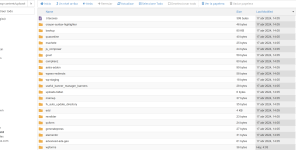
Ya, WordPress doesn’t have an abstracted filesystem like XenForo does, so we can’t just say everything going to the uploads folder goes to R2, instead we do need to hook into things upstream (which frankly is a pain in the ass), so the R2 stuff does work by hooking into the media system. I’ll look at those when I get back to a computer and see if maybe it’s viable to hook into the individual plugins as well.Yes, none of the folders of the following plugins were uploaded to R2. In fact, I checked the filesystem and noticed the plugins created new folders in the upload folder (which shouldn't happen, they should be created in R2 instead):
View attachment 36
it's fine if the plugin files are being served from the file system but if the media files are being served from R2 their URLs across the database need to definitely be overwritten and pointed to r2Ya, WordPress doesn’t have an abstracted filesystem like XenForo does, so we can’t just say everything going to the uploads folder goes to R2, instead we do need to hook into things upstream (which frankly is a pain in the ass), so the R2 stuff does work by hooking into the media system. I’ll look at those when I get back to a computer and see if maybe it’s viable to hook into the individual plugins as well.
Question: is there any way to set a dynamic rule in CloudFlare that redirects the media to R2 only if the file requested is not inside a folder?
We have all the uploaded images inside the /uploads/ older and if I can exclude the requests made to subfolders (which are the plugins) then I guess I can keep the redirect in place and keep serving the uploads from R2
We have all the uploaded images inside the /uploads/ older and if I can exclude the requests made to subfolders (which are the plugins) then I guess I can keep the redirect in place and keep serving the uploads from R2
Not sure there's a realistic way to do it just for media if there's nothing differentiating media vs. other things based on the URL itself. I suppose one could go into the database and do a find/replace with a SQl query, but that's going to get sketchy and isn't necessarily going to handle everything (for example how would you handle a 3rd party site that references the old URL without having access to their database/HTML source?) But for posts within your own site, you could do that via SQL find/replace.it's fine if the plugin files are being served from the file system but if the media files are being served from R2 their URLs across the database need to definitely be overwritten and pointed to r2
Ya, you should be able to since the expressions for Redirect Rules are fairly flexible. You would just need to know what to key on. If a "subdirectory" means it has more than certain number of slashes in the URI, you could key on that. Or maybe it simply doesn't start with "20" (media URIs normally start with the year... so anything that doesn't start with "20" would potentially cover any non-media that was uploaded since 2000). Really just depends on your site, how it's configured and what is unique about the URIs between media and third party plugin things that are uploaded into the uploads folder.Question: is there any way to set a dynamic rule in CloudFlare that redirects the media to R2 only if the file requested is not inside a folder?
We have all the uploaded images inside the /uploads/ older and if I can exclude the requests made to subfolders (which are the plugins) then I guess I can keep the redirect in place and keep serving the uploads from R2
Well, Wordpress uploads the media in folders with the date (if it is set up in that way) or just in the /uploads folder. Anything else (not matching the date folders but matching other folder name) could be not modifiedNot sure there's a realistic way to do it just for media if there's nothing differentiating media vs. other things based on the URL itself.
Well, right now I can't use R2 because any of my plugins don't create the files in R2 so I'm just in the middle and can't use R2 unless I have a Wordpress site with no plugins.Not sure there's a realistic way to do it just for media
If the referred url refers to a file inside /uploads folder or inside /uploads/year/month/ folder then redirect it to R2.(for example how would you handle a 3rd party site that references the old URL without having access to their database/HTML source?)
You should be able to minus the redirect part for old media, right? For example if you were to use it just going forward and not messing with old media (where’d you need redirects), it should work (the way the system works, it’s not an either/or… some media can be local and some can be in R2).Well, right now I can't use R2 because any of my plugins don't create the files in R2 so I'm just in the middle and can't use R2 unless I have a Wordpress site with no plugins.
Remember the problem is all plugins save their data on /upload/XXX (plugin name folder)so you could key on the URI starting with /uploads
So you don't want to redirect to R2 those folders. Instead, you want to redirect to R2 only the files on /upload (root) or /uploads/year/month/ which are the media files.
Am I explaining better?
Last edited:
Similar threads
- Replies
- 7
- Views
- 706
- Replies
- 12
- Views
- 930
