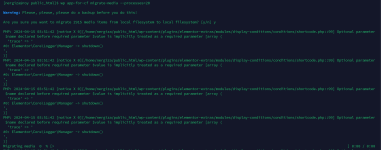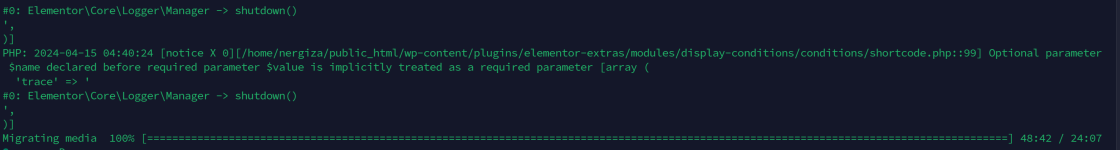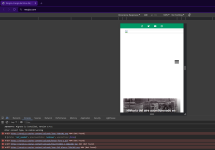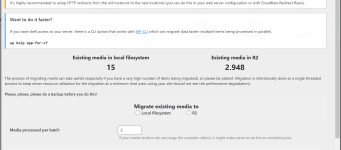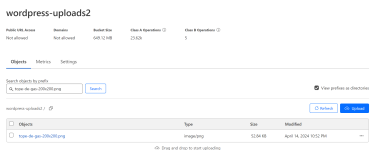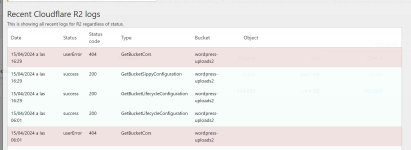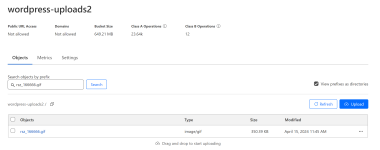I'm confused about the command to run:
triggers a warning that says moving "from filesystem to filesystem"? What's the command supposed to move to R2?
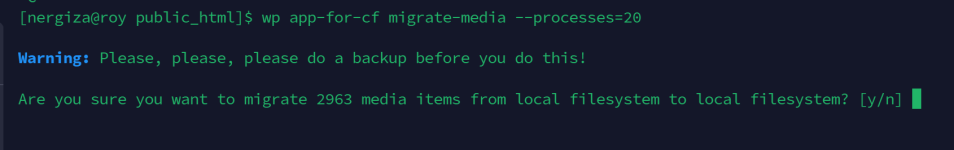
Also stating '--local-to-r2' doesn't change anything
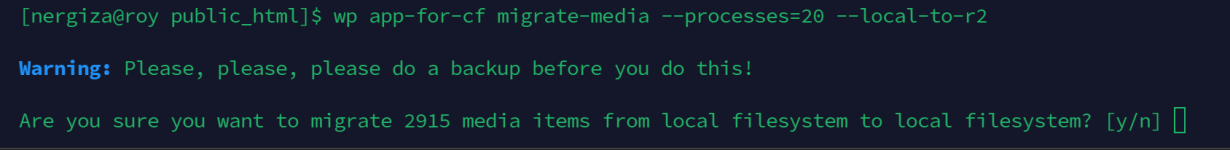
There is an inconsistency and the messages should be more clear to state if the migration is being done to R2 or the local filesystem.
--------------------------
On the other hand, I get the following errors after running the command:
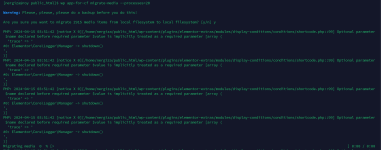
Code:
wp app-for-cf migrate-media --processes=20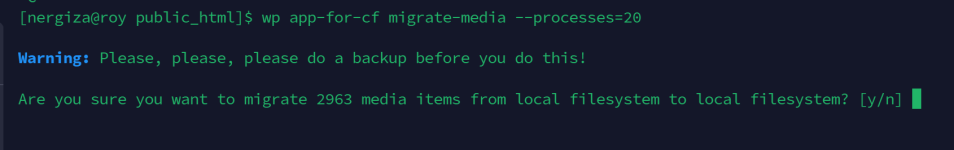
Also stating '--local-to-r2' doesn't change anything
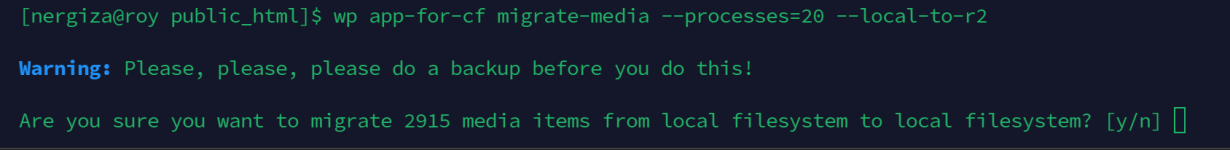
There is an inconsistency and the messages should be more clear to state if the migration is being done to R2 or the local filesystem.
--------------------------
On the other hand, I get the following errors after running the command: