moonlike1871
New member
I migrated all of my media to R2 using the command line. Worked nicely! The migration tool (both the CLI and the web UI) currently says that there are no more files to be migrated.
I have two PDFs in my media library which were not migrated. They are still in my media library, still linked from a couple pages. If I search them out in the media library, it says "Stored in R2: No"
However, there's no way for me to move them. I could manually copy them, of course, but I'd like to know what's going on. The plugin doesn't seem to recognize that they are eligible to move. They exist in the filesystem and inside the media library.
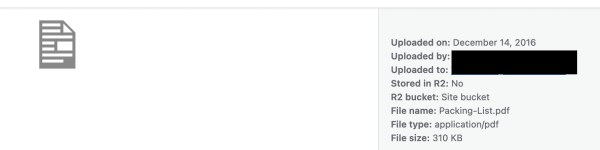
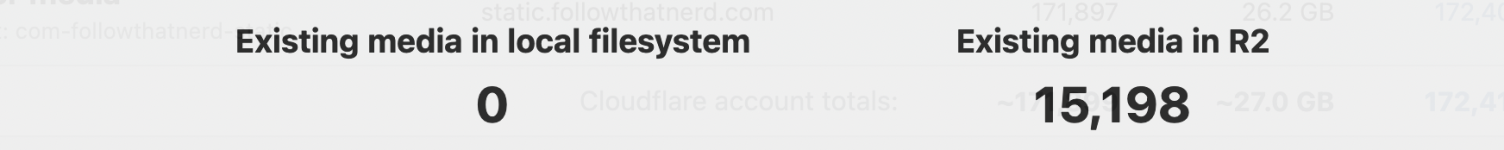
On that subject, it'd be great to have a way where I could filter the media library for media that has not yet been uploaded to R2. The cloud icons are nice but it's not possible to filter through large amounts of media visually.
I have two PDFs in my media library which were not migrated. They are still in my media library, still linked from a couple pages. If I search them out in the media library, it says "Stored in R2: No"
However, there's no way for me to move them. I could manually copy them, of course, but I'd like to know what's going on. The plugin doesn't seem to recognize that they are eligible to move. They exist in the filesystem and inside the media library.
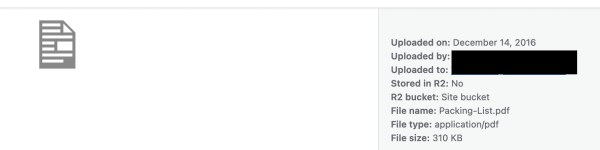
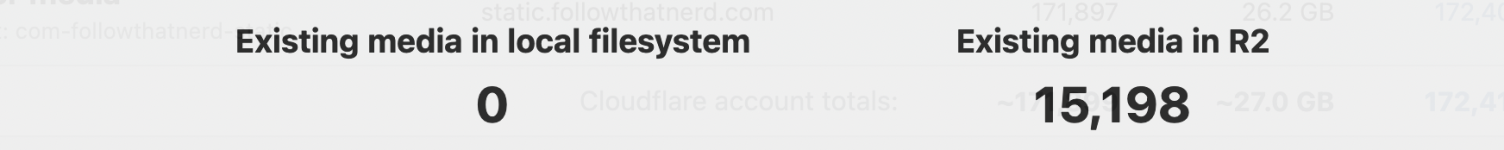
On that subject, it'd be great to have a way where I could filter the media library for media that has not yet been uploaded to R2. The cloud icons are nice but it's not possible to filter through large amounts of media visually.
