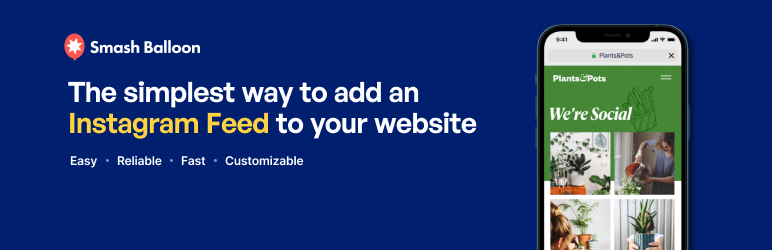moonlike1871
New member
One more question.
The Smash Balloon Instagram plugin downloads and creates thumbnails of an Instagram feed so that you can embed small Instagram image feeds in your site.
It uses the
When enabling the R2 image uploads, it breaks the feed; you can see that the feed image URLs are getting converted to the new
Any suggestions on how to resolve this? The only way I can do it now is to disable the image resizing which results in a series of full-resolution Instagram images being served at tiny thumbnail sizes, which cause a huge amount of data to be downloaded.
The Smash Balloon Instagram plugin downloads and creates thumbnails of an Instagram feed so that you can embed small Instagram image feeds in your site.
It uses the
/wp-content/uploads/sb-instagram-feed-images directory to create downsized thumbnails to serve. The images don't get added to your Wordpress media library, they're temporary files.When enabling the R2 image uploads, it breaks the feed; you can see that the feed image URLs are getting converted to the new
media.siteurl.com/sb-instagram-feed-images/tempImageName.webp but they don't exist there, presumably because they're not normal Wordpress media. They still exist in the siteurl.com/wp-content/uploads/sb-instagram-feed-images/tempImageName.webp directory.Any suggestions on how to resolve this? The only way I can do it now is to disable the image resizing which results in a series of full-resolution Instagram images being served at tiny thumbnail sizes, which cause a huge amount of data to be downloaded.