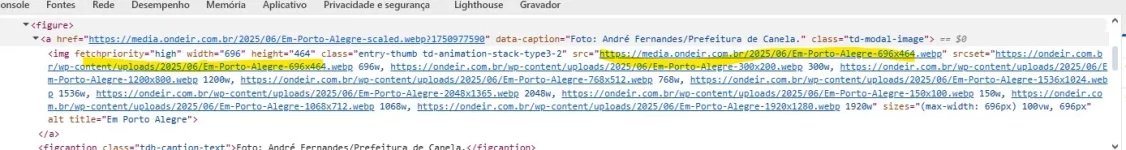If you have multiple plugins doing image transforms when an image is being uploaded, it's probably best to pick one and use just that. For example if you have a plugin you like that is already doing WebP transformations, there's no need to transform it again with the option in the App for Cloudflare plugin (it's already been transformed by the other plugin).
In theory, it shouldn't cause a problem but I can't really speak for how third-party plugins do things internally (for example if a third-party plugin does a transformation and as part of that, moves images somewhere unique to that plugin, rather than the expected location where WordPress uploaded files are), it will be a problem if you want that image to also go to R2 (if something moves the source image, this plugin isn't going to know where it was moved to... it will just be "missing").
If images you are reuploading seem to be fine/working as expected, I'd suspect a third-party plugin that is going in and altering images after the fact (like a cron task or something). If images are already in R2 and a different plugin is going in to make changes to images, but it doesn't know how to retrieve from/upload back to R2, I could see it being a problem if that plugin doesn't gracefully stop what it's trying to do when it can't download/upload. For example maybe it can download the image (since it's a public URL, makes changes, but then fails when it tries up upload back to R2, but then it also makes metadata changes to that media). It's hard to say exactly what's going on, but there's nothing in *this* plugin that alters images after-the-fact... and it appears that might be what's happening if freshly uploaded images are fine, but then they "break" down the road somehow.