realmranshuman
New member
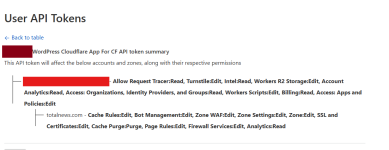
Already have the API enabled with all the necessary permissions, and can use all of the features too. Just that the "Cache pages for guests" option can't be enabled. The switch doesn't toggle at all. Tried different browsers too (Chrome, Edge, and Firefox), and Incognito mode as well.
One thing... The website has 200K+ posts, and over 800 pages. The server response time even without caching is under 300 ms. Other than Redis object caching, no other caching mechanism is configured. The server is powerful and well configured enough to not cause resource issues.
What do I do, and how do I fix the issue of "Cache pages for guests" option can't be enabled?

