When you edit the post, the featured image points to the usual media folder (srcset parameter) rather than R2:
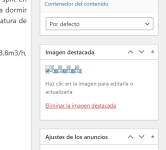
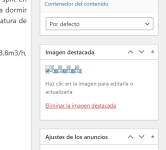
Code:
<a href="https://nergiza.com/wp-admin/media-upload.php?post_id=25762&type=image&TB_iframe=1&width=753&height=275" id="set-post-thumbnail" aria-describedby="set-post-thumbnail-desc" class="thickbox"><img width="266" height="266" src="https://media.nergiza.com/recuperador-768x768.jpg" class="attachment-266x266 size-266x266" alt="recuperador" decoding="async" srcset="https://nergiza.com/wp-content/uploads/recuperador-768x768.jpg 768w, https://nergiza.com/wp-content/uploads/recuperador-e1723112859425-200x200.jpg 200w" sizes="(max-width: 266px) 100vw, 266px"></a>
